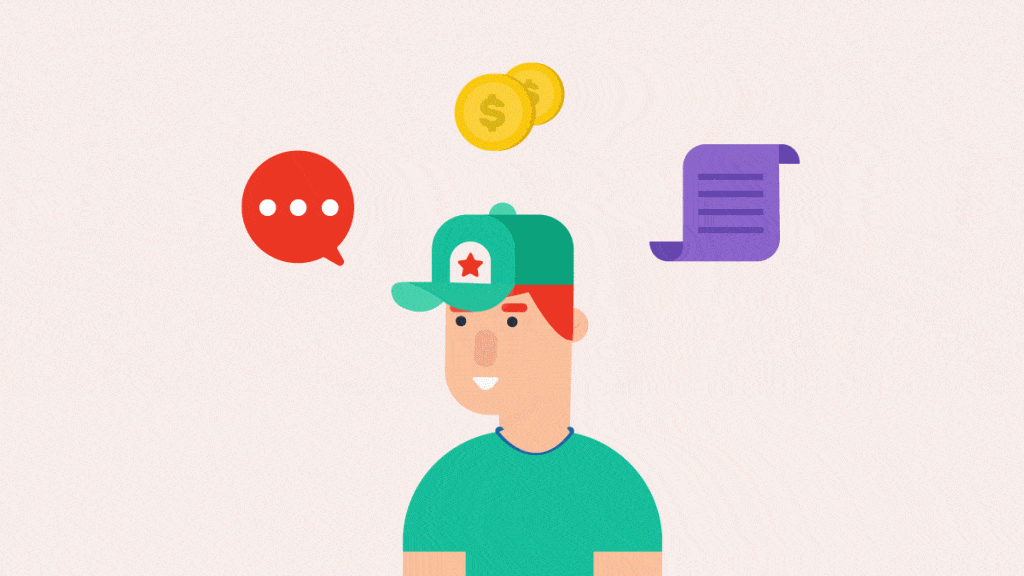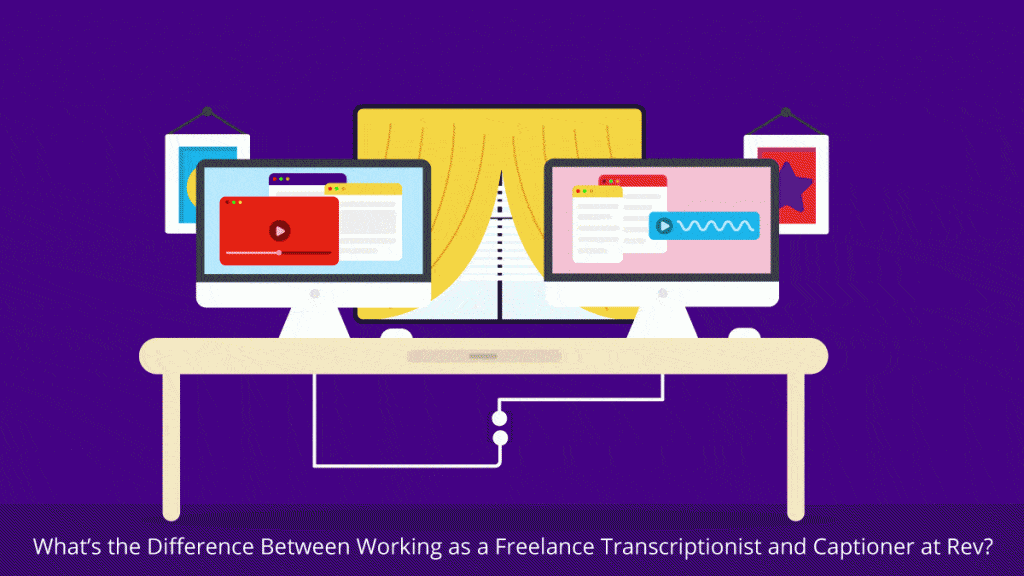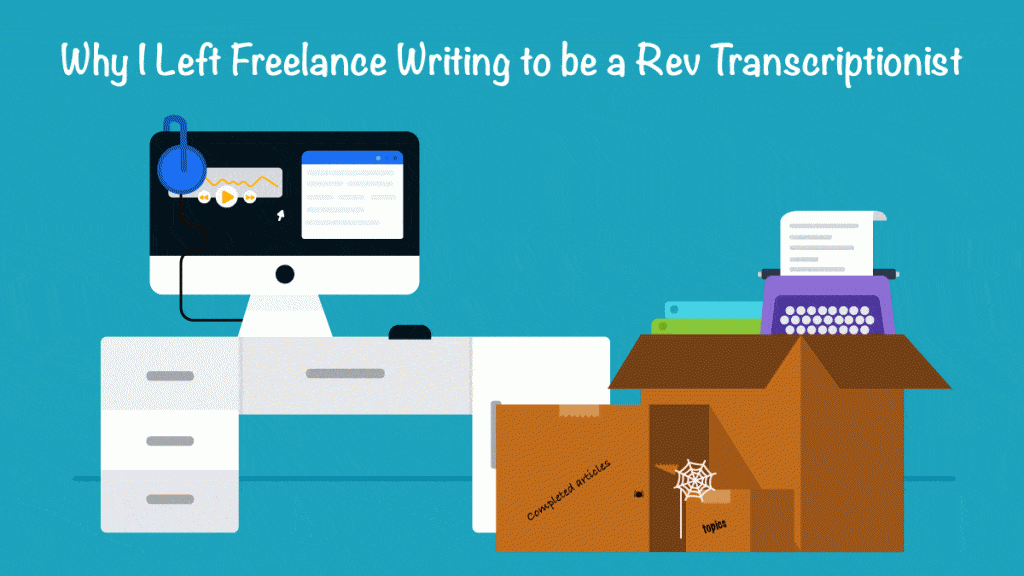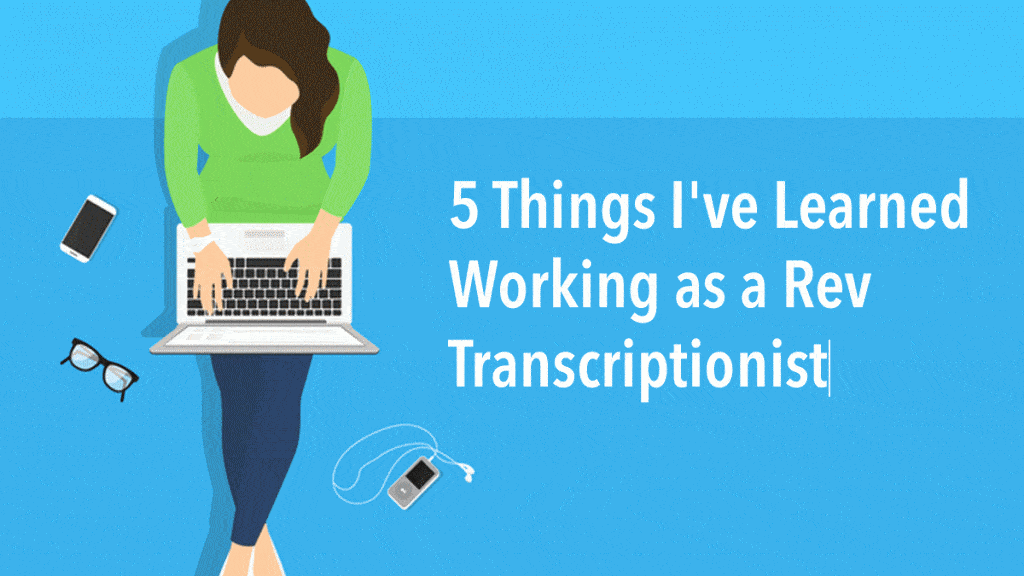Quick Tips for Starting Work as a Transcriptionist at Rev
Rev is an excellent way to make online income from any location. Here are some transcriptionist work tips to get started and make the most of your new gig.
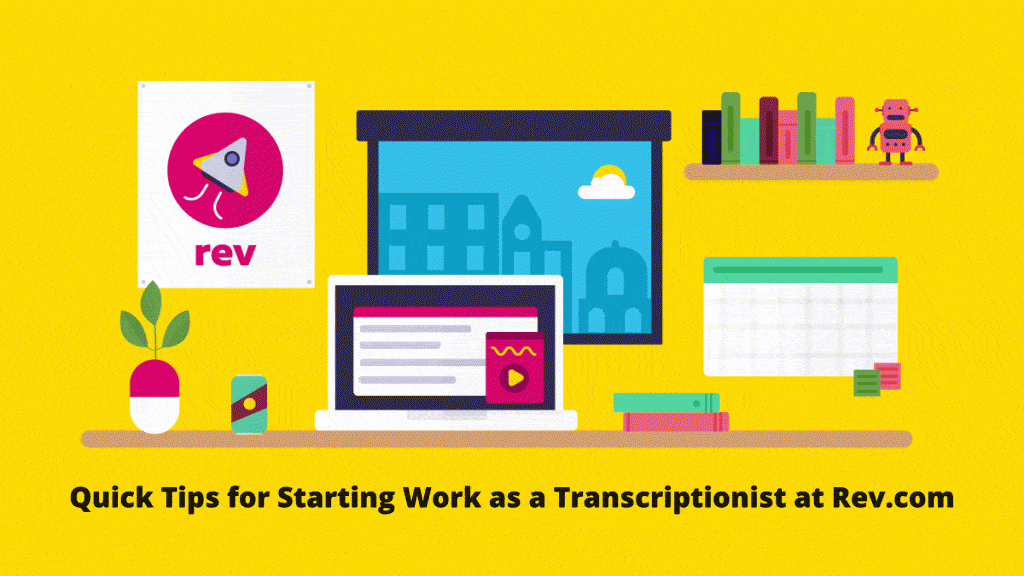
The following post was written by Marie Nikkanen, a Revver located in Hamilton, Ontario, Canada. She’s worked as a transcriptionist for Rev since May 2016.
You’ve passed the test (way to go!) and feel excited to start work as an online transcriptionist, AKA Revver. It’s great to find a legitimate opportunity to make money from the comfort of your home. Here are some tips for getting started and making the most of your new gig.
Claim your first file
After transcribing a few paid sample files, intended to help you learn how to use Rev’s built-in editor, you’ll start to see audio files in the “Find Work” queue. This is where you claim new jobs.
Before claiming a job, it’s always good to preview the audio. I recommend previewing the beginning, middle and end of a file to make sure there are no surprises. When things are busy, some Revvers choose to claim a file first and then scan through it once they own the project. After some trial and error, you’ll decide what’s best for your process.
When getting started, choose shorter files (5-10 minutes) to gain an understanding of how the platform works. It won’t take long. And remember, you have one hour to ‘unclaim’ a file without penalty if for any reason at all you are unable to continue.
Check out the Rev Forum
Once you’re a Revver, you’ll have access to the forum which is a place where Revvers post about all sorts of things. Even if you’re not into commenting, it’s really helpful to keep up with posts. Rev HQ posts here about upcoming changes to the platform, contests, etc. You receive emails about platform changes too, but it’s nice to check them on the forum as you can comment and share feedback.
Also on the forum, fellow Revvers often post their own tips about how to improve work performance. Generous colleagues share their discoveries about what tricks they’ve learned to speed up the work that you do, helping us all make more money. They also post awesome tips about other random topics that might be of interest. It’s great to get to know fellow Revvers who come from all over the world!
Improve your typing speed and accuracy
To make more money as an online transcriptionist you need to either accurately complete more jobs or work on longer audio files. That’s just the reality of it. Having a fast typing speed is a plus, but it’s not everything. Platform tips and typist tricks can really bring up typing speed.
Rev’s built-in editor helps with things like word spacing, spelling, and speaker layout to make the job go as smoothly as possible. Another capability is the customizable text expander, which helps speed you up. The text expander is a built-in feature that ‘trains’ you as you type. With it, that finger bending ‘supercalifragilisticexpialidocious’ can be shortened to a shortcut of ‘sup’. And it will spell itself out for you every time. Once you’ve completed a transcript, you can then delete that expander if it was unique to the file you were working on.
Wrap-up
Rev is an excellent way to make online income from any location. Their wide range of customers bring all the fascinating and educational bits of the world right into your headphones. I hope these tips will help you get started!