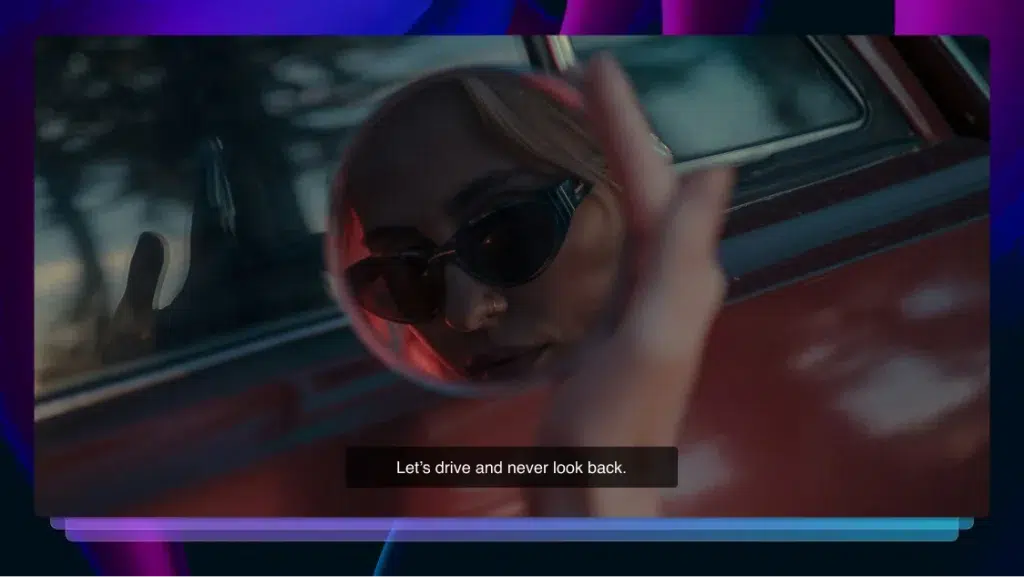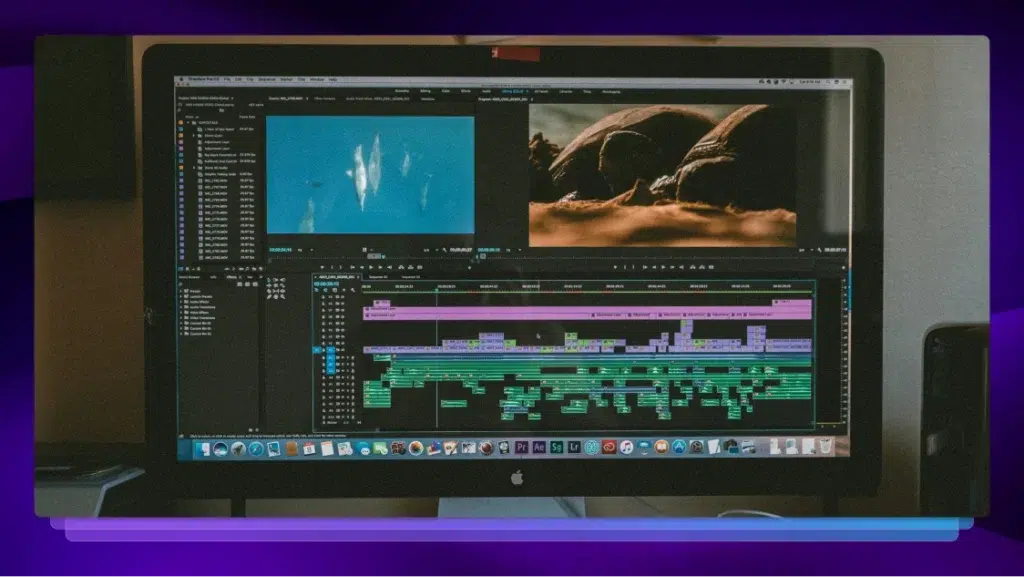How to Transcribe and Caption School Board Meetings
Want an easy way to capture everything that happens during a school board meeting? Here’s how to get accurate transcription of your meetings using top audio transcription tools.

There are many reasons to transcribe school board meetings these days. Some districts may be legally required to keep good records of topics discussed.
Others may offer it as a courtesy to parents in the district. Still, others find it useful to keep educators on the same page. Whatever the reason for wanting a transcription, the process is easier than ever.
Here’s how to get accurate speech-to-text records of your meetings using top audio transcription tools. This works for in-person meetings, as well as those conducted virtually, via Skype or Zoom meetings. As well, anyone wanting to know how to caption school board meetings can use this method.
The Best Method to Transcribe School Board Meeting Minutes
You may have used a note-taker in your meetings. While this can work, it can be expensive. It’s difficult for anyone but a trained recorder to get every word down and focus on the meeting. It may also take days to get your transcription. When time is of the essence, consider these steps.
Record your meetings
Are you meeting through phone calls or video conferencing? Be sure to get permission before pressing the red record button. Once you get it, use your existing meeting software to record the call.
You can also use a tool like Rev’s call recording app to get every word. Ensure people in the room are close enough to be heard. Use multi-directional microphones if you need to.
Create audio files
Most audio files are accepted by Rev’s transcription tool. Just upload the file or link to a public URL where your video is hosted.
Don’t have an audio file? Videos work, too, even from the free version of your Zoom software. Rev software can create audio-to-text files from most videos.
See the best apps to transcribe meetings
Order transcription
What transcription factors will you need to consider? Think about the volume of speakers, any accents, or background noise in the room. Will they make it hard to transcribe audio?
These quality issues will determine if you can use the first or second option below:
If you’re on a time crunch and want educators to get meeting minutes quickly, opt for the automated transcription service. It’s up to 80% accurate. You’ll get recordings back in minutes.
For more accurate text transcription, choose the human-generated option. Your files will be ready in a 12-hour turnaround time – day or night!
You’ll enjoy up to 99% accuracy, too.
Looking to add subtitles to a video? Upload your videos directly to Rev for captions or subtitles. Next, the text can be added to your video so that it matches each speaker perfectly.
This helps educators and students with hearing impairments follow along with each video. It can help you with legal documentation of your school board meetings, as well. Even those not familiar with a video editor can benefit by adding text to videos online or offline.
Download your files
While Rev will store your text files for easy access, downloading files is a cinch. Each file shows the timestamp for each speaker’s turn, and you can also easily share the transcript to others who need access.
How Educators Use Transcription
Here are some reasons to consider recording transcripts for your school or classroom:
- Create students’ notes, quizzes, and handouts for each lecture or video lesson
- Document parent concerns during parent-teacher conference calls
- Transcribe school meetings and get accurate minutes from policy-making events
- Create documents to help educators collaborate and share ideas – even remotely
Transcribing school board meetings isn’t just a useful tool for capturing the details of important school events. It’s ideal for administrators and peer leaders, too. Additionally, there are benefits to creating captions for all of your training and educator functions.
Finally, statistics show that 86% of organizations get a good ROI from coaching. Competent leaders are needed in the education field more than ever before. Why not add text to training videos and continuous learning modules? It can help new skills and methodology stick.
Creating text from audio creates an inclusive environment for those who need visual cues to learn, share, and thrive. There’s no limit to the possibilities for your school or classroom.