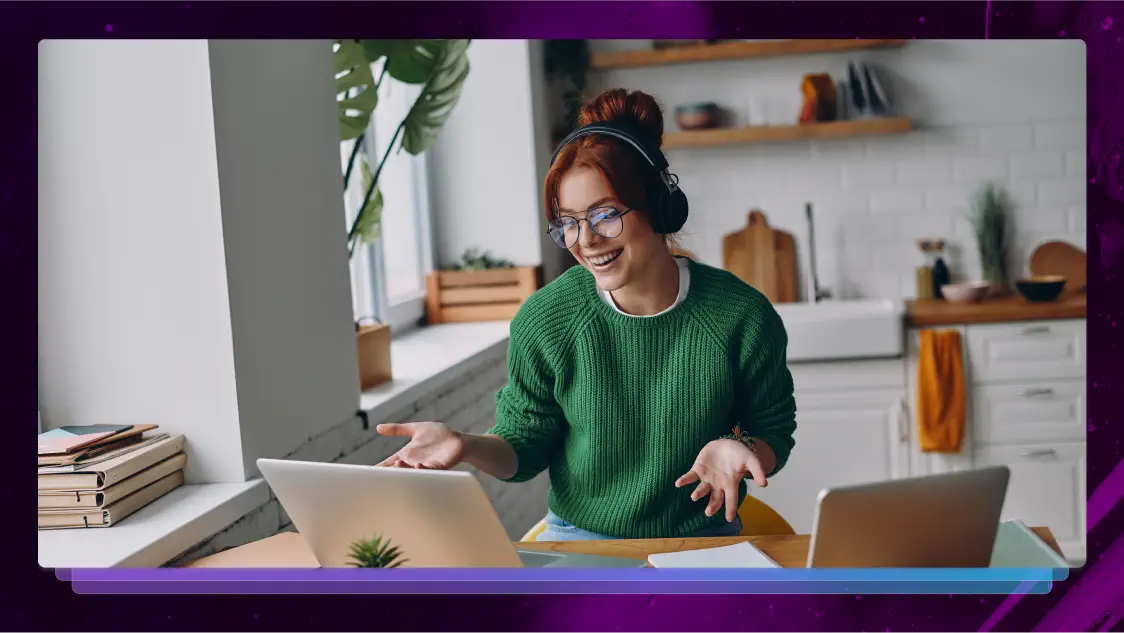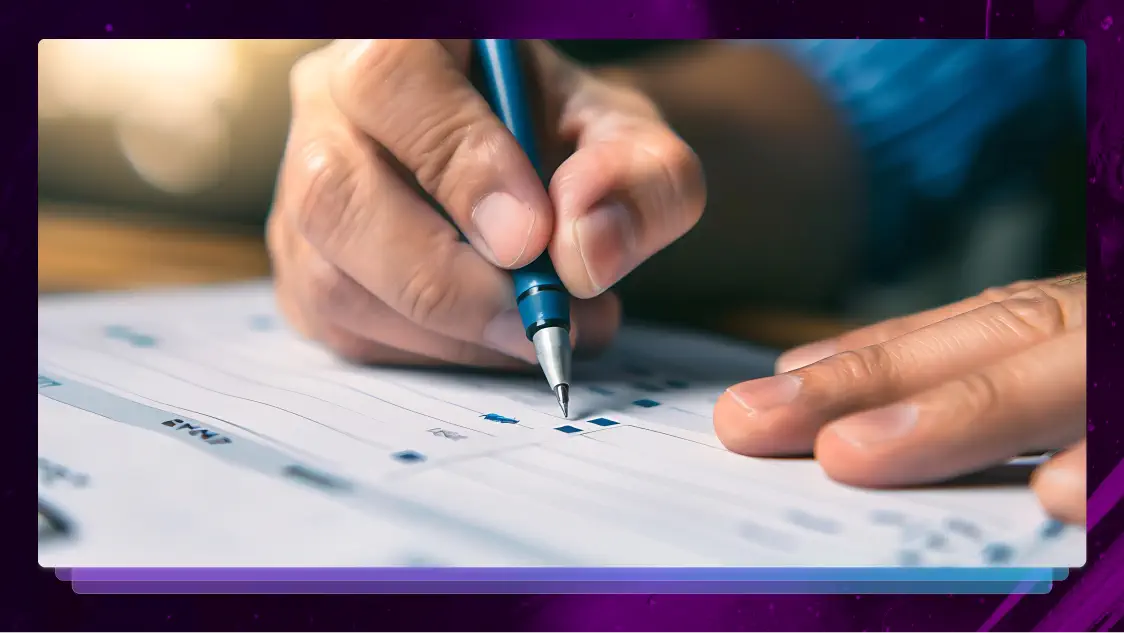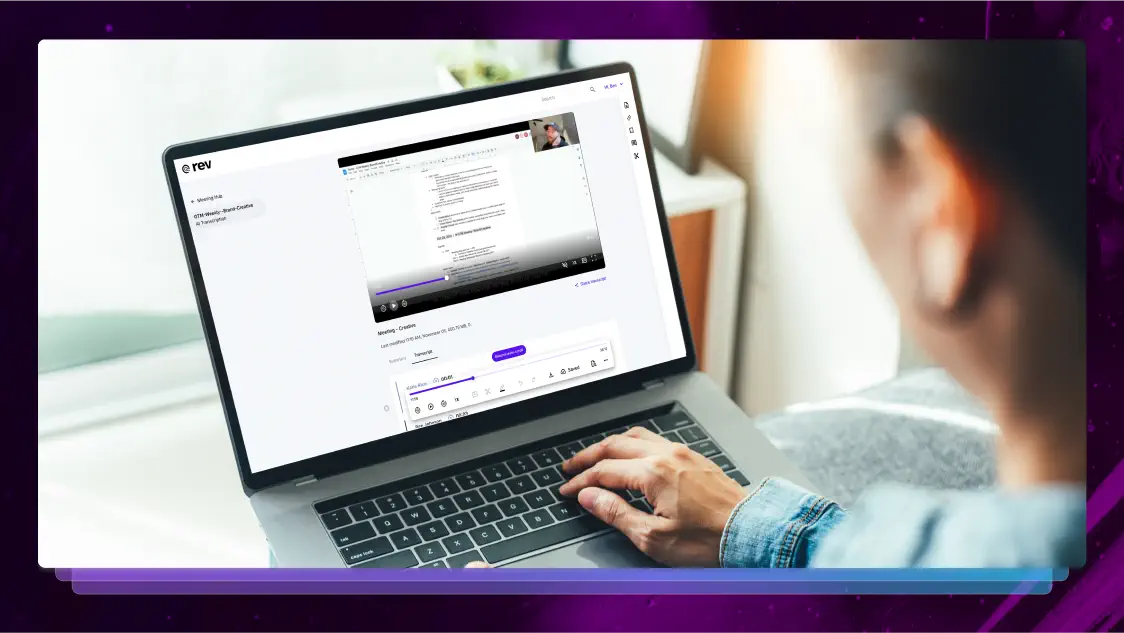Features to Improve the Quality of Your Transcripts
Learn more about features that can help improve the quality of your transcripts, from verbatim transcription to timestamps.

From content marketing to law, from medicine to entertainment, transcription is enabling professionals to deliver value in new ways. By creating more easily searchable records of existing content, automated speech recognition is helping people get more done. And of course, the better the transcript, the greater the impact.
Whether you are a current user of speech-to-text services or are on the fence about using them, you probably want to know how you can get the most out of your transcripts. Let’s talk about ways you can raise the bar and make your transcripts even better.
Getting Started
Before you go ahead and get your latest video or audio project transcribed, there are a few simple steps you can take to improve your source audio quality and ensure a better outcome.
For one, reduce background noise to aid in parsing your primary audio from distractions like background music, buzz, or unrelated chatter. Speak clearly, perhaps even talking more slowly and enunciating more than you normally would. Minimize crosstalk and control the number of different speakers in your video or audio. Finally, use the highest quality version of the source material available. If you are recording something new, having the right equipment can help you produce a clear, clean audio track. You might consider investing in a premium microphone, recording software that suits your purposes, and a studio setup. If you’re transcribing an existing asset, use the best possible version of the file.
These relatively simple steps are an easy way to ensure better transcripts. Next we’ll talk about specific features to look out for when researching transcription services. These features can improve the quality of your transcripts and make them easier to use.
Features to Improve Your Transcripts
Transcription services like Rev offer a number of features that can greatly enhance the quality and usability of your transcripts. When you’re shopping for a speech-to-text service, consider looking for features like these.
Timestamps
Timestamps are useful tools to help you navigate through the transcript. This can facilitate audio review by syncing every word between the source, such as existing video content, and the transcription.
This feature is perfect for folks like video editors, who may spend significant time merely navigating the files they’re working on. UX researchers might also find timestamps valuable when reviewing user interviews, picking out important findings.
Verbatim transcription
Verbatim transcription allows you to include every word and vocalization in your transcript text, even the “ums” and “ahs.” With advanced speech recognition tools and techniques, services like Rev can help even the most demanding professionals.
In high stakes industries where precision is paramount, verbatim transcription can be a key to success. High quality legal transcription can ensure that transcriptions mirror recordings, such as of depositions or emergency services calls, almost perfectly. Applications in medicine, such as transcribing doctor visits, can help physicians and patients more easily manage care, making it easier to review records and prepare for follow-up visits.
Rush transcription
Sometimes you’re in a hurry. We’ve all been there, whether it’s a last-minute assignment or just a full plate. Rush transcription services can help professionals in a crunch meet tight deadlines.
Maybe you’re a digital marketer or other content creator with a packed calendar, and you need to deliver quickly. Or perhaps you work in one of the fields mentioned above, such as medicine or law, and you need to prepare for an upcoming meeting or visit with a client or patient. Rush transcription meets you wherever you are.
API Integrations
One of the primary drivers of efficiency when working with outside tools and services is ease of use. What workflow does your selected tool offer, and how easily can you fit it into your existing assets and technology? Advanced providers offer a number of helpful features, including direct integrations with common file storage services.
For example, Rev saves freelance content creators, content marketers, and creatives save time and money by integrating directly with industry-leading services such as Dropbox and Google Drive. Whether transcribing social video content, podcasts, or even movies, working with your primary tools helps you work more efficiently.
Once you decide to transcribe your video or audio, you have many options at your disposal. From verbatim transcription to rush services, detailed timestamps to API integrations with your existing tools, different features can help you improve the quality of your transcript. Combined with your own efforts to maximize the quality of your source material, services like these can help you raise the bar.
Heading
Heading 1
Heading 2
Heading 3
Heading 4
Heading 5
Heading 6
Lorem ipsum dolor sit amet, consectetur adipiscing elit, sed do eiusmod tempor incididunt ut labore et dolore magna aliqua. Ut enim ad minim veniam, quis nostrud exercitation ullamco laboris nisi ut aliquip ex ea commodo consequat. Duis aute irure dolor in reprehenderit in voluptate velit esse cillum dolore eu fugiat nulla pariatur.
Block quote
Ordered list
- Item 1
- Item 2
- Item 3
Unordered list
- Item A
- Item B
- Item C
Bold text
Emphasis
Superscript
Subscript

Subscribe to The Rev Blog
Sign up to get Rev content delivered straight to your inbox.