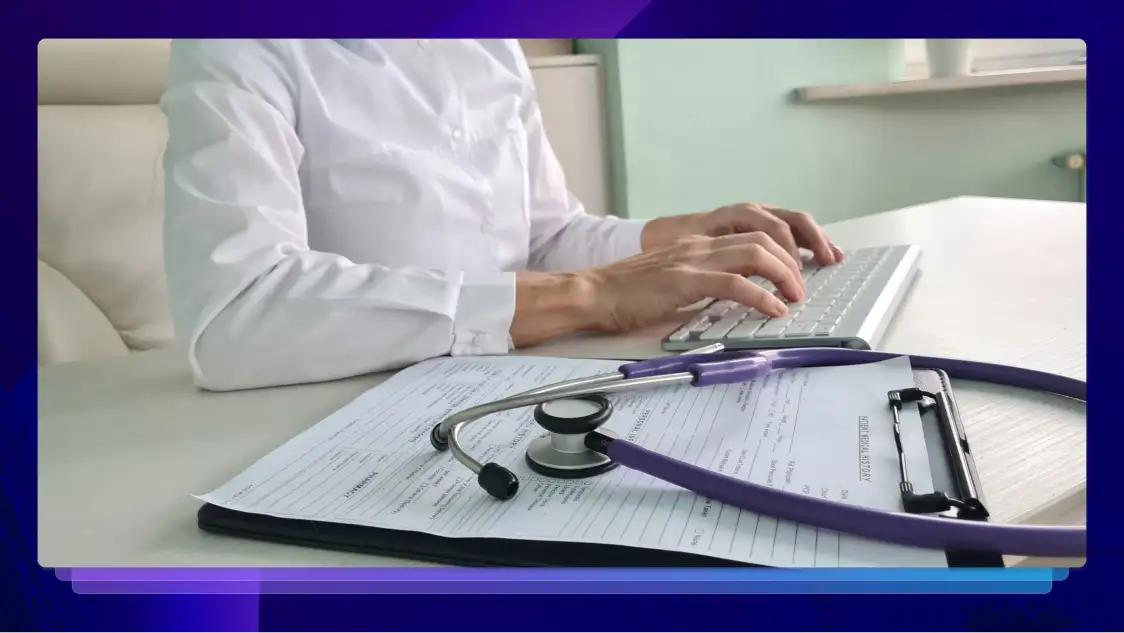9 Best Note-Taking Apps to Make Your Life Easier
Taking notes is an intensely specific and important process, and Rev is here to help you choose the best note-taking app to make life easier.

You might have scrawled a single reminder on a napkin. You might carry a thick, raggedy notebook in your back pocket. You might write pages of reminders in your phone’s email app. However you do it, you probably take notes. We all do. Some of us do it professionally, or at least in a way that helps us greatly in our professional lives.
Since the bulk of Rev’s transcription services make digital note-taking a breeze — and we even offer a mobile app for note-taking — we feel we have a special connection with the note-takers of the world. That’s why we put together this guide — to help you choose the best note-taking app for you, no matter your occupation or note-taking style.
Here are the best note-taking apps, in our professional opinion!
1. Apple Notes
If you have any sort of Apple product, you are probably familiar with Apple’s stock notes app. Also called simply Notes, there’s a reason that it remains the best note-taking app for iPad and iPhone users, as its seamless integration between all your Apple products is incredibly useful.
But it’s not as basic as it appears, as Apple updates the app constantly with features such as meta-tagging, photo and document attachments, Siri integration, and touch-screen handwriting. The best part is, it’s just…there. No downloading or searching the app store.
Our vote: Best note-taking app for Apple users

Price: Free
Platform: iPhone, iPad, Mac
Best suited for: Apple users
Our favorite feature: Integrates across all your Apple devices
Potential drawback: Does not play well with non-Apple products
2. Google Keep
Nearly everyone uses Google in some fashion, so it’s only natural that Google Keep would be a great option as one of the best note-taking apps, especially for those who aren’t completely immersed in Apple products.
Most Android devices come with it pre-loaded, so it’s the closest thing to an Apple Notes for Android. Though Google Keep isn’t ideal for deep and comprehensive note-taking, it does easily sync with all Google applications, meaning you can share between your phone, your Gmail, and Google Docs seamlessly.
In fact, using it is a lot like using Google Docs, so it feels kind of universal. You’re not going to write a book in Google Keep but for quick, easily accessible note-taking, it’s one of the better free note-taking apps out there.
Our vote: Best note-taking app for Android users

Price: Free
Platform: Android, Google devices, Apple Devices
Best suited for: Android users
Our favorite feature: Feels like a Google Doc
Potential drawback: Not available for desktop applications
3. Obsidian
For comprehensive note-takers, Obsidian is the best note-taking app in terms of flexibility. It has a steeper learning curve than many other apps, but that’s mostly due to the extreme personalization you can add to it.
Obsidian offers dozens of plug-ins so you can use it however you please. Need to draw something in your notes? There’s a plug-in for that. Need to have a calendar note front-and-center? There’s a plug-in for that.
Obsidian is the note-taking app that has been described as “your second brain,” which is an appealing thought unless your first brain has trouble staying organized. With so many options, it’s easy to have trouble deciding how best to use Obsidian. It’s a good problem to have in a note-taking app, though!
Our vote: Best app for complex note-taking

Price: Free for personal use, $50 per year for commercial use
Platform: iOS, Android, Windows, Mac, Linux
Best suited for: Heavy note-takers
Our favorite feature: Infinitely customizable
Potential drawback: A somewhat complicated user interface
4. Evernote
Need an app for quick reminders and full interviews? For Apple and Android users? Something that works on both mobile and desktop? The answer to all of these questions is often “yes,” which is why we consider Evernote the best all-purpose note-taking app.
Evernote’s straightforward, intuitive interface lets new users and old pros alike get directly to work. Though the free version is almost too basic to use and the premium version isn’t cheap, the ability to sync to almost anything across Apple, PC, and Android devices is worth the cost for power users. Its robust roster of templates is handy as well, and the built-in audio transcription feature makes Evernote a frontrunner. Learn more about the best Evernote alternatives on our blog.
Our vote: Best all-purpose note-taking app

Price: $69.99/year
Platform: All major platforms
Best suited for: Those who take all sorts of notes
Our favorite feature: Easily syncs everywhere
Potential drawback: High cost
5. Simplenote
Have a thought, take a note. That’s the appeal of Simplenote, the most basic but still useful note-taking app out there. There are no bells and whistles with Simplenote, but that’s not a knock; the text-only note-taking app eliminates many distractions and decisions that can bog you down on other apps.
With Simplenote, you simply get to work. And it easily syncs across devices, so your text notes can be found everywhere you need them.
Our vote: Best for those who keep it simple

Price: Free
Platform: All major platforms
Best suited for: Those who don’t need a lot of features
Our favorite feature: Streamlined approach helps you focus
Potential drawback: Cannot attach files (or anything else)
6. Microsoft OneNote
Microsoft OneNote has everything a person could need in a note-taking app, and it’s free. It’s fully featured, available on every major platform, and syncs seamlessly across all devices.
The one hitch is that you need a Microsoft account to use it, but you can get one for free (or just dig up your old Hotmail account). OneNote’s interface is simple, you can use your pen device in most cases, and the online storage — while limited to 5 GB — is accessible from everywhere. You can easily integrate text, photos, and drawings in your notes and the clean interface keeps everything organized.
Our vote: Best free note-taking app

Price: Free
Platform: All major platforms
Best suited for: Anyone who needs an all-purpose notes app
Our favorite feature: Robust free version
Potential drawback: Sometimes takes a while for synced documents to appear
7. Bear
Bear falls somewhere between your complex note-taking apps like Obsidian and the streamlined options like Simplenote. Its clean, easy-to-use interface makes it seem like the most basic of apps, but it’s discreetly packed with features that go beyond the basic.
There’s a free version but it doesn’t sync, so we’re only recommending the decently-priced paid version, which syncs anywhere and offers great features like the ability to export to PDF and loads of other rich-text formats. The web clipper is comparable to the more comprehensive apps, too.
Our vote: Best mid-level note-taking app

Price: 29.99/year
Platform: iPhone, iPad, Mac
Best suited for: Those who keep it simple, but still need features
Our favorite feature: Clean, simple interface
Potential drawback: iOS-only
8. RemNote
RemNote was designed for students, so it’s a bit more focused than many other note-taking apps, but it’s far from limited.
The key feature of RemNote is the ability to export any notes into flashcards for easy studying, quizzing, and organizing facts. In addition, students and researchers can annotate PDFs in the app and sync to unlimited devices. RemNote also offers unlimited workspaces, loads of templates, and plenty of plug-ins for customization.
Our vote: Best note-taking app for students

Price: $96/year or a one-time $395 fee
Platform: All major platforms
Best suited for: Students
Our favorite feature: Flashcards
Potential drawback: The free version is extremely limited
9. Joplin
There’s nothing worse than not being able to access your information because you don’t have an app or a specific program. Joplin is an open-source note-taking app, meaning that you can always read your notes, no matter what system or apps you have installed.
It also features end-to-end encryption (E2EE) so that your files are only readable by the owner. That means that there’s no danger of third-party snoopers (internet providers, social media, spyware, etc) swiping your notes.
However, Joplin lacks things like pen support and it requires outside storage like Dropbox or Google Drive to sync across devices. But for safe and secure notes that you won’t lose, Joplin is the choice.
Our vote: Best secure note-taking app

Price: Free
Platform: All major platforms
Best suited for: Those who work with sensitive information
Our favorite feature: The open-source format doesn’t require any app to use
Potential drawback: Limited features
How We Determined the Best Apps
Note-taking is an intensely personal process, and there’s no single app that works for everyone. With so many note-taking apps available, we narrowed our selections by reading copious reviews, user feedback, and testimonials. We also took into consideration cost, ease–of–use, availability, and cross-platform compatibility.
Your mileage may vary, but we’re confident that one of the good note-taking apps described above will meet your needs.
Common Questions Regarding Digital Note-Taking
Everyone takes notes in different ways and for different purposes. A lot of finding the best note-taking apps is trial and error, but there are a few questions that have straightforward answers. We’ve answered those below.
What Is the Best Free App for Writing Notes?
The best free app for writing notes is Microsoft OneNote, in our opinion.
However, it’s important to keep in mind that most note-taking apps do have a free version, so there are a lot of free apps to choose from. The process of choosing the best note-taking app for you comes down to personal preferences and your goals.
What Apps Do Students Use To Take Notes?
The most popular app for students to take notes with is RemNote, due to its unique flashcard feature.
But Microsoft OneNote, Evernote, and Bear are also popular in the classroom for many reasons, including cost, ease of use, and syncing capabilities. Note-taking in the classroom is as personal an experience as it is anywhere else, so choose the app that best fits your needs.
How Do I Keep My Digital Notes Organized?
It’s your note-taking app’s job to help you keep your notes organized! Most apps like Apple Notes, Microsoft OneNote, and Evernote offer features like tagging, search, and categorization specifically to help keep you organized.
However, you can help declutter your digital notes by adding titles and descriptions to each note. Adding tags to your notes improves searchability within most apps, and creating categories early in your note-taking process helps a lot, too.
Rev Is Here to Help You Get the Most From Your Notes
Your notes and Rev go hand-in-hand. Our human and AI transcription services are built in part to help you get the most from your notes. We’ll transcribe your audio notes, or turn any audio into a text file for you to import into your notes app. You can even print the transcript and write your notes on paper if you’re old-school.
However you accomplish your digital note-taking and whatever you need to do with them, Rev will help you get it done.