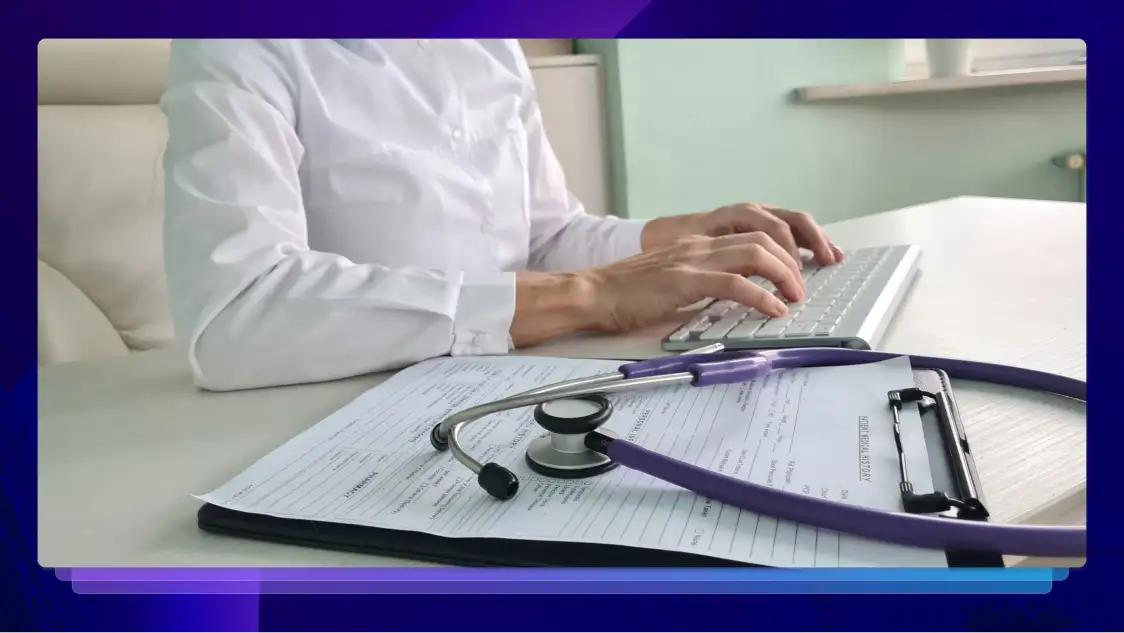Best Transcription Software to Boost Productivity
What’s the best transcription software to maximize your productivity? Rev is the answer, but there are other options, too.

It’s never been easier to get your audio or video transcribed. Just search “transcription software” or “video transcription” and you’ll instantly see dozens of services and software options that will turn your audio tracks into scannable, searchable, SEO-friendly text, and allow everyone involved to be infinitely more productive. But how do you choose from so many options?
Whether you’re a solo storyteller or the head of a massive marketing team, you’re inevitably looking for ways to streamline your workflow, be more efficient, and increase your productivity. That’s why it’s crucial to find a transcription service that offers so much more than just transcribing software: think AI assistants, meeting summaries, insights, and analysis.
The best transcription software makes your job easier in multiple ways. Here’s our expert analysis of the transcription services that do that!

1. Rev
When it comes to accuracy, Rev can’t be beat when transcribing most types of recordings. The ability to accurately transcribe audio recorded in noisy environments, speakers with various accents, and complex audio files is important to us because we don’t want you to waste time reviewing transcriptions that are filled with errors. Rev’s AI transcription is fast and extremely accurate, and when backed by our human transcription service, it’s even better. The peace of mind that comes with transcription you can trust is invaluable.
Rev’s new platform enhances your productivity even more with several AI-powered features built specifically to streamline your workflow. It automatically pulls insights, quotes, and summaries from meetings and other recordings, and the customizable templates let you get the exact info you need, how you need it, over and over.
Cost: Plans starting at $29.99/month
Accuracy: 99%
Rating: 4.7 out of 5 (G2.com)
What makes it great: Best-in-the-industry accuracy takes a lot of editing off your plate.
Where it has room to grow: Rev’s AI is always growing and learning, with more than 70 million hours (and counting) of voice data training it.

2. Otter.ai
If you’re looking for a quick AI transcription with a lot of features like AI summaries and insights, and you aren’t too concerned about accuracy, Otter.ai might be a good fit for you.
Otter.ai focuses on AI-powered transcription with quick turnaround times and real-time transcription for meetings. The real-time transcription capability makes Otter.ai good for meetings and events where live transcription comes in handy, and its AI assistant can attend meetings for you, summarize the events, and offer highlights.
However, with no human transcription option, its unreliable accuracy and limited transcript-editing tools can hinder productivity, especially when you compare Otter to Rev.
Cost: Plans starting at $16.99/month
Accuracy: 85-90%
Rating: 4.3 out of 5 (G2.com)
What makes it great: AI meeting assistant can attend meetings for you.
Where it has room to grow: No human transcription option limits the reliability and accuracy of transcripts.

3. Fireflies.ai
Fireflies.ai is an AI voice assistant that transcribes, summarizes, and takes notes during meetings. It will also automatically record and transcribe meetings either in real-time or via uploaded files.
The best feature of Fireflies.ai is its virtual note-taker. Fireflies.ai integrates with most of the prominent meeting platforms like Zoom and Microsoft Teams, and will easily summarize the meeting so you don’t have to waste time and attention taking notes. Many platforms feature an AI notetaker, but Fireflies.ai will immediately create a list of assigned next steps at the conclusion of your meeting. The AI transcription does seem to struggle with anything less than perfect audio, though. See more Fireflies.ai alternatives on our blog.
Cost: Plans starting at $10/month
Accuracy: 90%
Rating: 4.8 out of 5 (G2.com)
What makes it great: The AI notetaker lets you focus on meetings without missing any vital info.
Where it has room to grow: AI transcription accuracy could be a lot better for audio with any type of background noise.

4. Trint
Trint is an AI-only speech-to-text transcription software that prizes collaboration. The audio-to-text software features a live editing option that allows your entire team to cut, paste, highlight, and create cuts of content in real time. Simultaneous editing can save time and truly streamline a workflow, especially for teams that work well together.
Trint focuses on AI transcription with no human option. While it supports more than 40 languages, its accuracy tops out at 90%. It’s designed to handle recordings with various accents and noise levels, but when comparing Trint to Rev, Trint’s lack of accuracy means it might not be the best choice for scenarios where precision is critical.
Trint is also far and away the most expensive subscription-based speech-to-text transcription software out there, which might be an issue for teams with budget constraints.
Cost: Plans starting at $52/month
Accuracy: 85-90%
Rating: 4.4 out of 5 (G2.com)
What makes it great: Collaborative tools streamline team workflows.
Where it has room to grow: Accuracy is low and the price is high, meaning you don’t get as much value for your money as you would with other services.

5. Microsoft Copilot
Primarily an AI meeting assistant, Microsoft Copilot offers many of the same benefits as other AI assistants, including note-taking, meeting summarization, and live transcription with the option to also transcribe recorded audio or video. The difference is that Copilot is built for Microsoft products, so if that’s your wheelhouse, you might love it!
While Copilot works seamlessly with other Microsoft products, it does have a steep learning curve, especially if you aren’t familiar with Microsoft interfaces. It takes a while to learn how to make it work best for you, which isn’t the most efficient use of your time. Plus, some users have found that its AI suggestions are not always that helpful.
With AI options only, Copilot’s transcription isn’t as accurate as services with human options.
Cost: $30/user/month (But a $70/year Microsoft 365 plan is required)
Accuracy: No official rating is available, but in one study, Rev was 5.3% more accurate in WER
Rating: 4.3 out of 5 (G2.com)
What makes it great: It’s built for Microsoft users.
Where it has room to grow: The interface has a steep learning curve.

6. Happyscribe
Happy Scribe is one of the few online transcription and subtitling services that offers both AI and human transcription services, although at $2/minute for human transcription, it can be a bit pricey.
Happy Scribe is an easy-to-use transcribing software but it’s pretty no-frills when compared to services like Rev and Otter.ai, which offer a variety of AI assistants and notetakers. That said, if you need straightforward AI or human transcription in more than 45 languages, Happy Scribe might suit your needs.
Cost: Plans starting at $29/month
Accuracy: 85% for AI transcription, 99% for human
Rating: 4.8 out of 5 (G2.com)
What makes it great: Human transcription is 99% accurate.
Where it has room to grow: The lack of additional features might send users to more robust services.

7. Descript
Descript is first and foremost an audio and video editor, but it also offers AI transcription with a few unique features that can save users a lot of time.
For instance, Descript’s video editing tool will automatically generate a transcript, and then scan for filler words that you can remove with a single click. Descript’s transcription software is AI-only, and it struggles with names, complex words, and accents, but if pinpoint accuracy isn’t a dealbreaker, the “editing-first” focus can make for an efficient workflow for content creators.
Cost: Plans starting at $15/month
Accuracy: Up to 95%
Rating: 4.6 out of 5 (G2.com)
What makes it great: The video and transcript editor offers powerful one-click options.
Where it has room to grow: There’s a steep learning curve if you’re not an editor.

8. Fathom
Another AI notetaker, Fathom is a free app that automatically records, transcribes, and summarizes meetings on all the major platforms like Zoom, Google Meet, and Microsoft Teams.
Fathom’s claim to fame is its near-instant meeting summaries. The AI assistant will generate a meeting summary within 30 seconds of the meeting’s end, with highlights, next steps, and other insights easily discoverable. Fathom also automatically syncs meeting summaries and tasks to your CRM which can eliminate tedious data entry.
As a transcription service, Fathom is a bit limited because it only offers live transcription of meetings, with no option to upload recorded audio or video. There’s also no human option for transcription.
Cost: Free
Accuracy: Less than 90%
Rating: 5.0 out of 5 (G2.com)
What makes it great: Fathom declares that it’s “free forever,” which is nice!
Where it has room to grow: No option to upload video or audio for transcription.
What Makes (and Breaks) A Great Transcription Service
In our opinion, accuracy is the most important thing a transcription service can offer. If you have to spend a lot of time reviewing and editing your transcription, how productive can you possibly be? Accurate and trustworthy transcriptions, on the other hand, can save you a lot of time and effort (i.e.: money) by letting you focus on the actual meeting in real time instead of taking notes.
After accuracy, the best human or AI transcription software should offer features that streamline the user’s workflow. Features like AI assistants, human transcription options, and AI summaries provide options you can shape to meet your team’s needs.
Things to look for in a transcription service:
- Accuracy
- AI meeting summaries
- Easy-to-use interface
- Free options
- Human transcription options
- Quick turnaround times (for AI transcription)
- Security
Signals that you should avoid a transcription service:
- High cost
- Inaccurate transcription
- No human option
- Security issues
- Steep learning curves
What Is the Best Software To Use for Transcription?
In our opinion, Rev is the best software to use for transcription. It might seem like we’re being biased, but we have the stats to back us up when it comes to transcription accuracy.
With Rev’s long list of features, from our new AI Notetaker to our productivity platform that lets you work up to 120 times faster, Rev is not only the most accurate video transcription service, but it’s also the most useful.
Get the Accuracy You Need, at the Speed You Need It
If you’re ready for industry-leading transcription accuracy, plus features that will streamline your workflow and make your entire job easier, check out Rev. Our human transcription service is 99% accurate and our plethora of AI transcription options are proven to be the best in the biz.