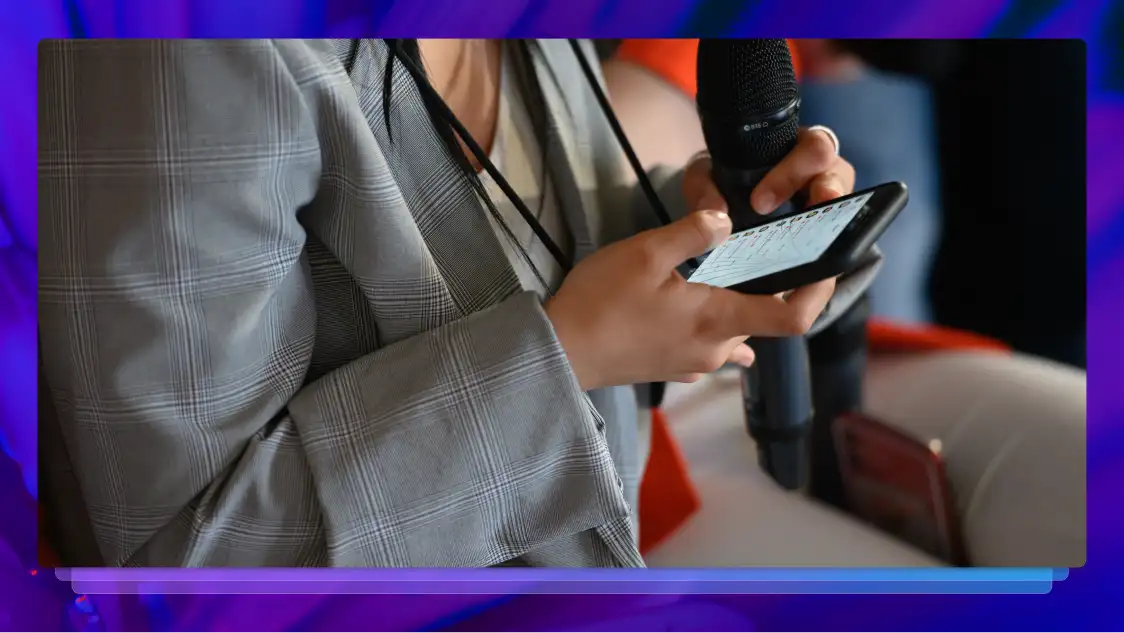8 Killer Tips for Audio Recording for Transcription
The secret to quality audio transcriptions? Even better audio recordings. Here are eight things to always keep in mind when recording and transcribing.
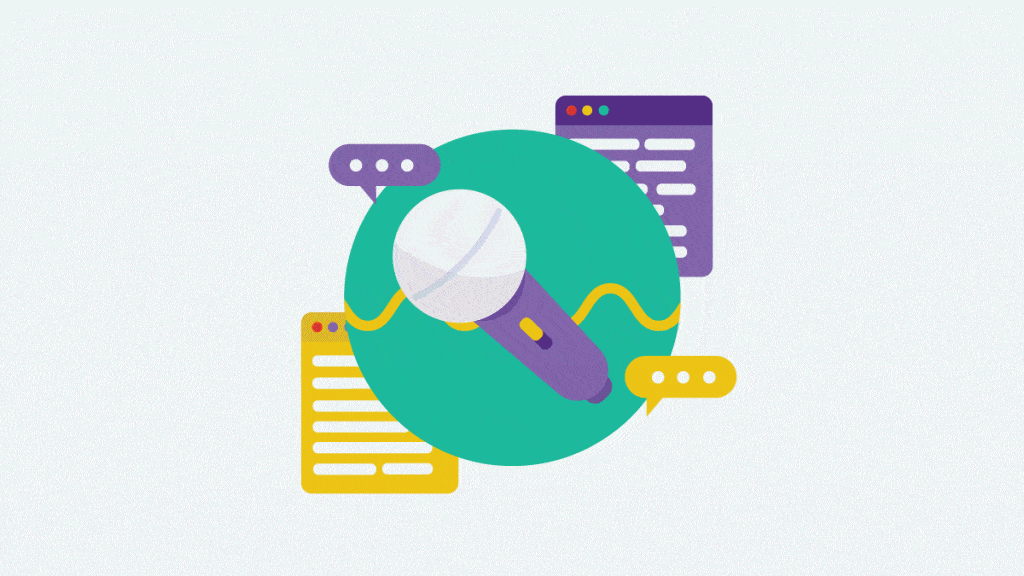
What is Audio Transcription?
An audio transcription is simply a written record of spoken words, such as those in a video or podcast. Depending on how it will be used, an audio transcription may include more than the words. It could also indicate your audio recordings pauses, music, and other sounds in the conversation or background.
Besides creating a written record of a video or audio recording, audio transcription also can help clean up and clarify what was spoken. Reading an audio transcription allows you to bypass thick accents or incorrect pronunciation. This highlights the need for a quality audio recording for audio transcription. Because it records what was literally spoken, audio transcription makes things clear by removing audio distractions or a speaker’s personal ticks.
Importance of High-Quality Audio Recording for audio transcription
Audio transcription can be valuable in many ways, but an unclear, low-quality recording can erase many of those benefits. It’s important to make sure you take steps to create the best recording possible before using it to create an audio transcription.
Try Rev’s Free Online Voice Recorder
8 Tips and Tricks to Record Audios and Produce High-Quality Transcriptions
1. Invest in a Great Microphone and Other Recording Equipment
Whenever possible, whether you are recording a video or just audio, get an external microphone. Built-in microphones, such as those in cameras or smartphones, are not always the best quality, and it may pick up the sounds of the device itself.
Determine what type of microphone you need. For example, an omnidirectional microphone is good for recording sound from all directions, but if you have only one speaker or source of sound, choose a unidirectional mic to record from only one direction. The type of microphone you choose will also depend on the type of audio you are recording, how many speakers, and where.
If you record audio regularly in multiple locations, it’s a good idea to invest in a good portable audio recorder. This small device is handy for recording a wide variety of audio, whether it’s music, interviews, lectures, or live shows. There are many types of audio recorders available, but the Wire Realm has a list of the 10 best portable audio recorders you might consider.
“You get what you pay for” is generally true when it comes to recording equipment. Better equipment will provide better audio quality, which will give you a better audio transcription. Consider what you’re going to use it for, what your budget is, and read some reviews to find the best mic for your purpose. If you already have several microphones on hand, record some test audio with each of them to decide which one to use.
2. Reduce Background Noise
Too much background noise can complicate the audio track, potentially interfering with the audio transcription. To help reduce background noise, lose windows and turn off fans, other machinery, and background music. Consider putting up “Recording in Progress” or “Do Not Disturb” signs outside the room where you will be recording.
During the audio recording, if you are close to the microphone, make sure you breathe lightly, and never directly into the microphone. If you record outside, try to shield the microphone from the wind, using either a wind protector or putting a cloth over the microphone.
3. Speak Clearly
Even with top-of-the-line recording equipment, the highest quality does not matter if you do not use it correctly. This means speaking slowly and clearly, watching your pronunciation, and avoid slurring or stuttering. Try not to speak hard consonants directly into the microphone, otherwise you could create sharp popping or hissing sounds.
If you are recording a speech, interview, or lecture, consider asking the speakers to state their name, title, and affiliation audibly. Avoid letting two people talk at once; avoid interrupting, and don’t be afraid to ask speakers to repeat themselves in case something is unclear the first time.
However awkward it may feel, don’t be afraid to allow pauses and silence. Occasional silence makes the audio transcription process easier, improving the quality of the finished transcription.
4. Center the Recording Device
If you are recording more than one speaker, try to position the audio recording device and microphone in the center of everyone who is speaking. If someone’s voice is softer or does not carry as well as others’, put the recorder a little closer to them. This will help make each speaker’s volume more even, which will improve the quality of the final audio transcription.
When using an external microphone for a single speaker, make sure it is about a hand’s width away from the speaker’s mouth. To avoid picking up bursts of air from the speaker’s mouth, try to position the microphone slightly above the speaker.
A microphone that is too close to the source can create a distorted sound. Too far from the source, however, and it can make the speaker muffled, or pick up too much ambient noise. Keeping the microphone 6-12 inches away from the speaker makes for the best recording, and makes the audio transcription easier to create.
5. Use an Audio Limiter
An audio limiter is a type of audio compressor, a device or software that helps prevent an audio recording from varying too much in volume. This is particularly helpful with preventing sound clipping and distortion if the source of the audio gets too loud.
A compressor gradually reduces a signal level above a certain threshold. A limiter, however, completely prevents the signal from exceeding a specified setting. This means that no sound beyond that setting can get through.
6. Create a Test Recording
Can’t understand the recording or a particular speaker? The transcriptionist probably can’t, either. Never underestimate the value of a test recording, especially if you are using new equipment or recording in a new or unusual location. All you have to do is make a short audio recording and play it back.
If necessary, adjust your microphone or recording device, switch equipment, or ask the person to speak up. When you’re confident with the quality, you can proceed with the full recording.
7. Never Sacrifice the Quality of Your Audio
If you’re in a hurry, low on energy, or otherwise recording under less-than-optimal conditions, it can be tempting to cut corners and hope for the best. This can create bigger issues in the long term, however.
A low-quality audio recording leads to a low-quality audio transcription. Without an accurate audio transcription, you can’t gain all the benefits you would have if you had a clear audio recording.
8. Choose the Right Transcription Service
Once you have your audio recording, you have a lot of different options for creating an audio transcription. Your first choice is to decide whether you should go with a software-based transcription service or a human-based transcription service.
Automatic transcription software can be useful if you need immediate, low-cost results. For the best accuracy and time savings, however, you’re better off using an audio transcription service provided by real human beings.
How Do You Transcribe Audio To Text?
Take Advantage of Audio Recording and Transcription With REV
Uploading your video or audio recording to Rev.com is one of the easiest, fastest ways to transcribe your audio recording.
The Rev team provides accurate, rapid, low-cost transcription services for either audio or video recordings. We guarantee a 99% accuracy rate or better and will work with you on any discrepancies you find.
How Long Does it Take To Transcribe One Hour of Audio?
Rev transcriptionists work quickly, usually returning 30-minute files in 12 hours or less. You can usually expect to get back one-hour files in 24 hours or less.
We’ll give you a more accurate estimate at checkout. Please note, however, that audio quality affects turnaround time. The better the recording you provide, the faster you’ll get your transcription back.
Plus, we now offer rush transcription services! Get your audio or video transcription back up to 10X faster compared to our standard services.
For an additional $0.25/minute, you can add timestamps or verbatim transcription.
Got audio that needs to be transcribed? Get started today so you can start reaping the many benefits of audio transcription that much sooner!