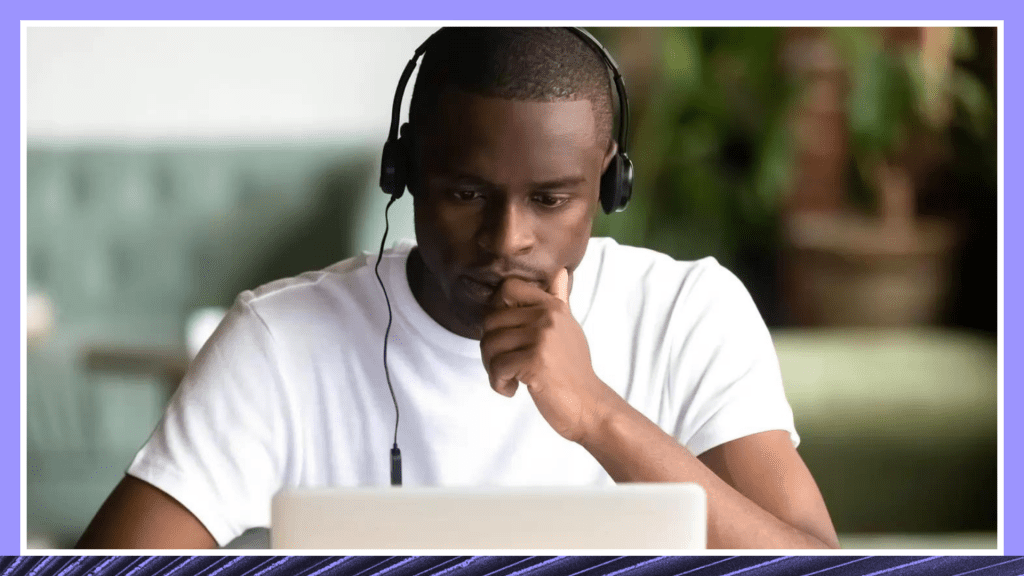Accessibility Testing Tools: Website Guidelines 101
Use this handy set of free online tools to guide your website toward total accessibility. It's the easiest way to get your content in front of more people.
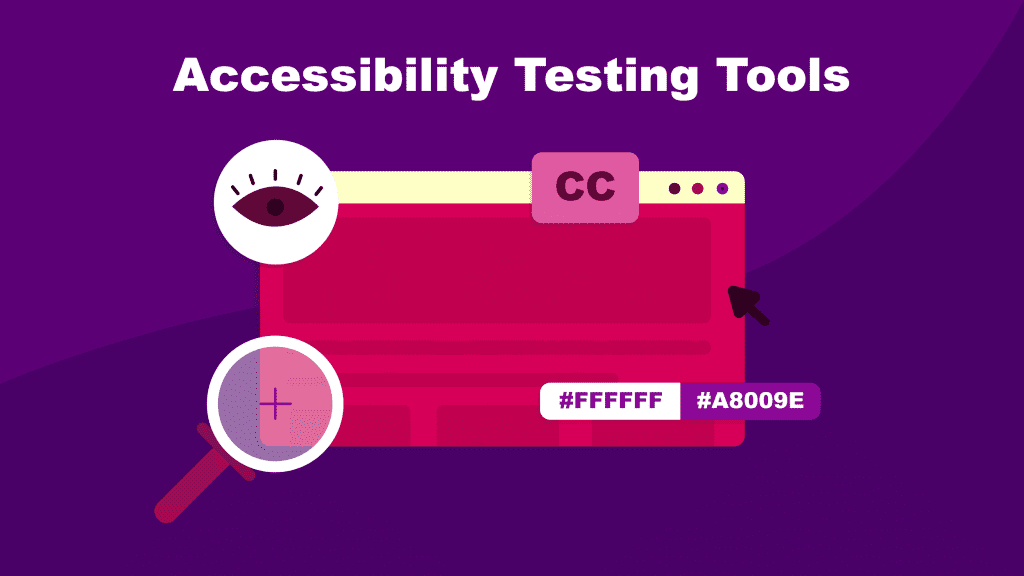
There are billions of websites. Over a billion and counting, actually. However, all websites are not accessible to the 285 million people worldwide who are visually impaired. Simply launching a site does not guarantee that all people will be able to read, see, or navigate it with ease.
After preparing a website’s content, you want it to reach as many people as possible. If being found is the goal, and it likely is, then it’s important to take the abilities of all users into consideration. Not sure where to start? Use this handy set of guidelines and free online tools to guide your website toward total accessibility.
Web Content Accessibility Guidelines (WCAG)
Established after the second International Conference on the World Wide Web in 1995. At first, these guidelines were just shots in the dark, but today we know that the most accessible and user-friendly websites have four main principles: they are perceivable, operable, understandable, and robust.
- Perceivable: This means people should be able to see and read your website, even if their vision is impaired.
- Operable: If you can only access your site from one type of device, it isn’t user-friendly. Websites should be responsive and easy to navigate across multiple browsers and mobile devices.
- Understandable: Websites should be organized and use language that most customers understand.
- Robust: Sites should integrate with plugins or other tools that web users with disabilities might rely on, and have future ability to do so as well.
What does vision impairment look like?
It’s hard to judge your own website’s accessibility objectively, especially if you don’t have any limitations yourself. Here are some of the best tools out there to give you an honest opinion. Below are examples of how Amazon’s homepage appears to a person with cataracts, contrast loss, and color deficiency.

View with Contrast Loss

View with a Color Deficiency (protanopia)

View without a Visual Impairment

Website Accessibiity Testing Tools
NoCoffee used above to simulate a range of visual impairments including low contrast sensitivity and color blindness.
CynthiaSays scans your website for WCAG compliance and gives direct, easy to read feedback about accessibility on every component of the site. Produced by HiSoftware, this product is a free spinoff of their more official testing suite, Compliance Sheriff.
Wave Toolbar allows you to examine any site’s accessibility while you browse the web, not just your own. It works directly as a plugin to Firefox or Chrome.
WCAG Color Contrast Analyzer tests your website for color contrast issues. It surfaces failed color combos so you know exactly what won’t be visible to a color-blind or visually challenged visitor.
Fangs is a free Firefox plugin that allows developers and content managers to see their design from a reader’s point of view and revise or implement different assistive technology accordingly.
Rev creates transcripts and closed captions for video and audio. Reinforcing the audiovisual content on your website with text ensures that everyone can access it.
Wrap-up
Use these accessibility testing tools to make sure that your site makes a great impression on every visitor.