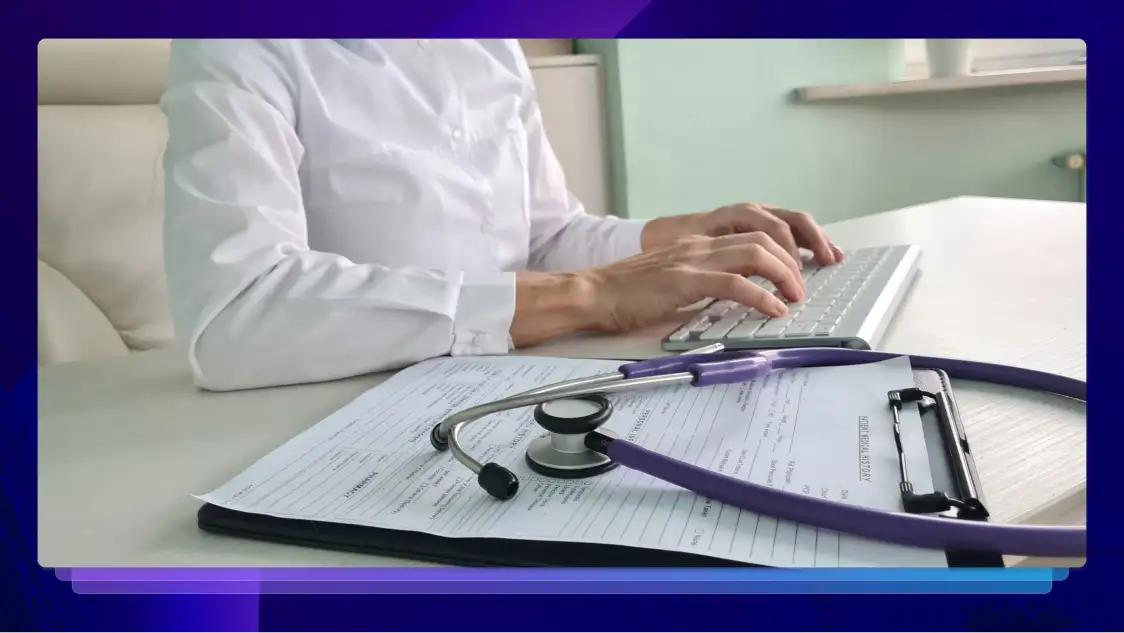Best App to Transcribe Voice to Text on Android
Transcribing voice to text on Android is easy with Rev. Click to learn more or get your transcript started today.

As mobile technology has exploded and become faster and more powerful, fewer people are using their phones for their original intended purpose. With the explosion of text messaging, social media, and videoconferencing, many people have abandoned traditional phone calls and voicemails in favor of more text-based options.
However, there are many busy professionals, community leaders, and other individuals who still rely on phone calls and the inevitable voicemails. But that creates its own set of headaches: voicemails are not always easy to sort through, especially when you receive a lot of them. Between spam robocalls, wrong numbers, and legitimate messages, both wanted and unwanted voicemails can add up quickly.
Adding a solution for voice-to-text on Android is a simple solution to gathering useful information from your voicemails, deciding which ones are legitimate and worth keeping, and creating a physical paper trail of the communications you receive.
Try Voicemail Transcription here
Many phone models offer built-in voicemail transcription, but the capabilities are often minimal, inaccurate, and difficult to organize. If you’re looking for a solution that allows you to leverage voice-to-text on Android devices, we’ve one of the best voicemail transcription app options out there.
Voice to Text on Android With the Rev Voice Recorder
To make your voice to text transcription journey even easier, Rev offers a voice recorder app that goes beyond the basics. Available for both iPhone and Android, Rev’s Voice Recorder app provides superior sound quality, user-friendly functionality, and quick transcription services with one tap.

The Rev Voice Recorder allows you to keep your recordings available at all times, either in the app itself or through numerous file-sharing options with Dropbox, Evernote, email, and more. Use the Rev app to organize and edit your audio recordings or search for old ones.
You can use the app to order transcriptions of your recordings and get the results with a 12-hour turnaround and 99% accuracy. And yes, this includes voicemail messages! Just copy the voicemail’s audio file to the Rev app, and then you’re ready to transform voice to text on Android or iPhone.
The Rev Voice Recorder is totally free to use for recording, storing, editing, and sharing audio files! The only thing you pay for is when you order our transcription services, which start at $1 per minute of recorded audio. Just search Rev Voice Recorder in your phone’s app store to start using it today.
Use Voice Recorder to Transcribe Voice to Text on Android
- Find the voicemail recording on your phone. Locate and tap on the voicemail you want to transcribe.
- Copy the voicemail recording to the Rev app by clicking the share button on the selected voicemail. In the share to app options, find and tap “Copy to Recorder.”
- Transcribe the recording in Rev Voice Recorder.
How to Transcribe Voicemails Online
- Find the voicemail recording on your phone.
- Press and hold on the message you want to save.
- Select the available option that will allow you to export the voicemail file – this could be “save”, “export”, or something similar.
- Choose a storage location on your phone or in the cloud and confirm the file export.
- Rev offers both human transcription and automated (AI) transcription services. Simply upload the voicemail file, and select the type of transcript you require. Rev accepts a wide variety of audio file formats.
- Complete the checkout process by selecting your desired resulting file format, as well as any additional transcription needs on the checkout screen.
- You will receive an email order confirmation, as well as an email notification when your transcript is ready (Rev typically turns around transcripts in as little as 1-2 business days).
Final Thoughts
Get more value from your recorded audio, including the contents of your Android phone’s voicemail! Text transcriptions with these Android apps can help keep you organized and informed, ensuring you never miss (or misplace) important information. Learn more about the best apps to transcribe audio or the best voice recorder for androids with Rev.