Ordering a transcript is a quick and easy process. This page will walk you through how to order a transcript online. We’ll explain how our various transcript services work. Finally, we’ll show you how you can buy your transcript using a credit card or PayPal.
Start by pointing your browser at our transcript services page.

You’ll see you have two basic options for sending us the text for your online order: Upload Files or Paste a URL.
Choosing content you’d like transcribed
Let’s say you want to upload a file to your online order. After clicking the Upload Files button, we’ll ask you to choose one or more media files. In the example below, a customer is adding an audio recording of a meeting to their online order. Select your file and hit Open. Note that you can select multiple files by holding down CTRL on a Windows PC, or the Command key on a Mac.
If your content is online (if for example, you want to transcribe a YouTube video) hit the Paste a URL button. Then paste the URL of your content into the dialog box, as seen below. You can submit more than one item for transcription by pressing Enter after a URL to shift your cursor to a new line. Then go ahead and paste your extra URL.
When you’re finished, click the Add button and your online order is good to go.

Customizing your order
After confirming your transcription content, you’ll see the Order Transcripts page. Here you can change your order, and choose transcript services for electronic delivery. You’ll also see your credit card or PayPal total.
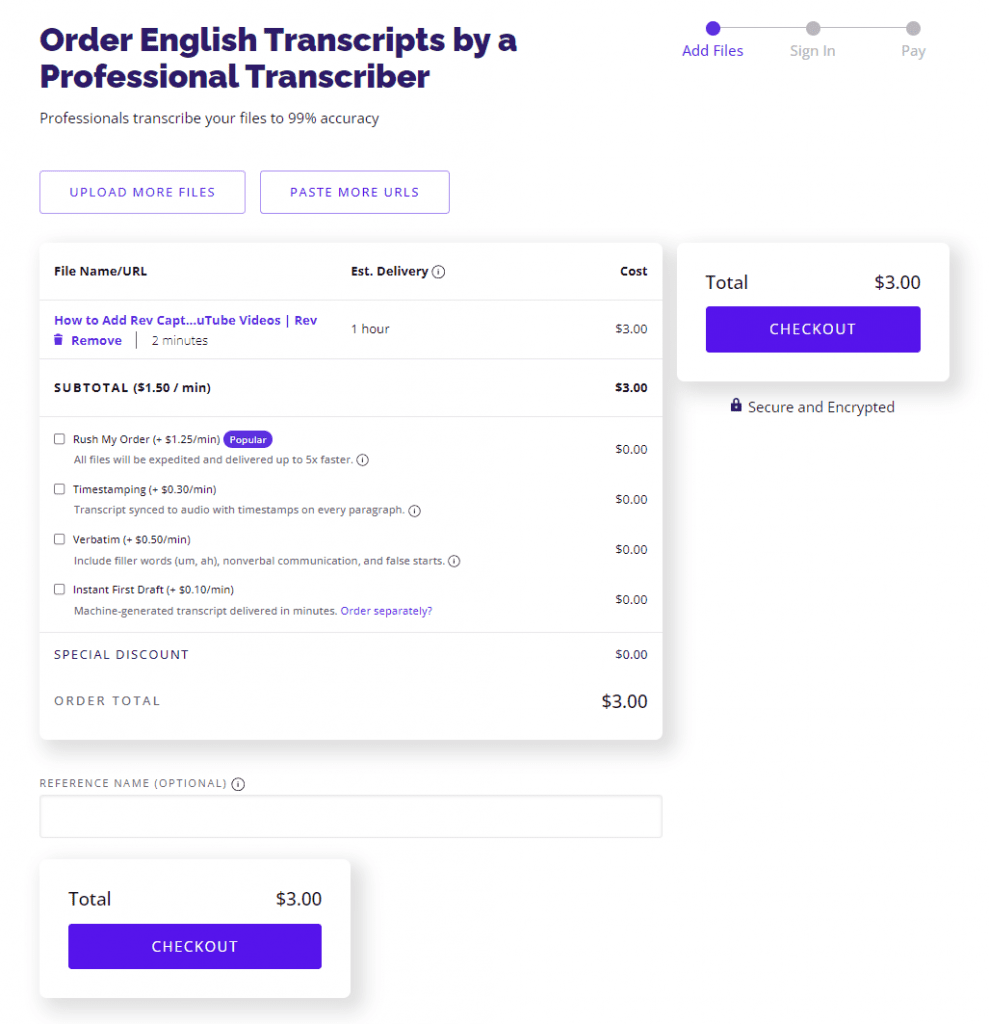
First, let’s look at how you can customize your transcript online order. Note that the Upload More Files and Paste More URLs buttons reappear at the top of the page. These offer an easy way to select new files and add them to your queue. Need to remove one or more files? Click on the blue Remove icon. You’ll delete the item and your price will adjust.
You can also select from a range of transcript services. Let’s take a quick look at what each of these transcript services has to offer.
1. Rush my order
A transcript professional will immediately start work on your electronic delivery. For around 60 minutes of standard audio, you can expect your online order in five hours or less.
2. Timestamping
A timestamped transcript includes time data at the beginning of every paragraph. Moreover, we’ll sync your transcript text to your audio. When readers click on a word in their transcript online, playback shifts to that point in the audio file.
Here’s what a timestamped transcript looks like:

3. Verbatim
A verbatim transcript includes nonverbal communication, such as laughter or pauses. It also retains filler words (“umm,” “ahhh,” and the like). Verbatim transcript services provide a nuanced written recreation of verbal communication.
4. Instant First Draft
An instant first draft uses artificial intelligence to deliver a transcript in minutes. These transcripts lack the accuracy and structural clarity of manually-transcribed audio. But it’s an inexpensive and fast option if you only need a basic written record.
We’ll ask you a few extra questions about the clarity of your audio footage.

To finish your online order, confirm that your footage is clear and easy to understand. The clearer it is, the better your result. After verifying Yes for each question, hit Proceed and the site will take you back to your order page.
Happy with your transcription options? The Checkout button will take you to your final payment screen.
Completing your purchase
After hitting the Checkout button we’ll invite you to create an account with us.

Enter your name, contact details, and give us a little more information about who you are. Then hit Next.

We accept payment by credit card or PayPal. Enter your credit card details or your PayPal login information. Then click on Order Transcript.
And you’re done!
We’ll send you an email when your transcript is ready for electronic delivery.








