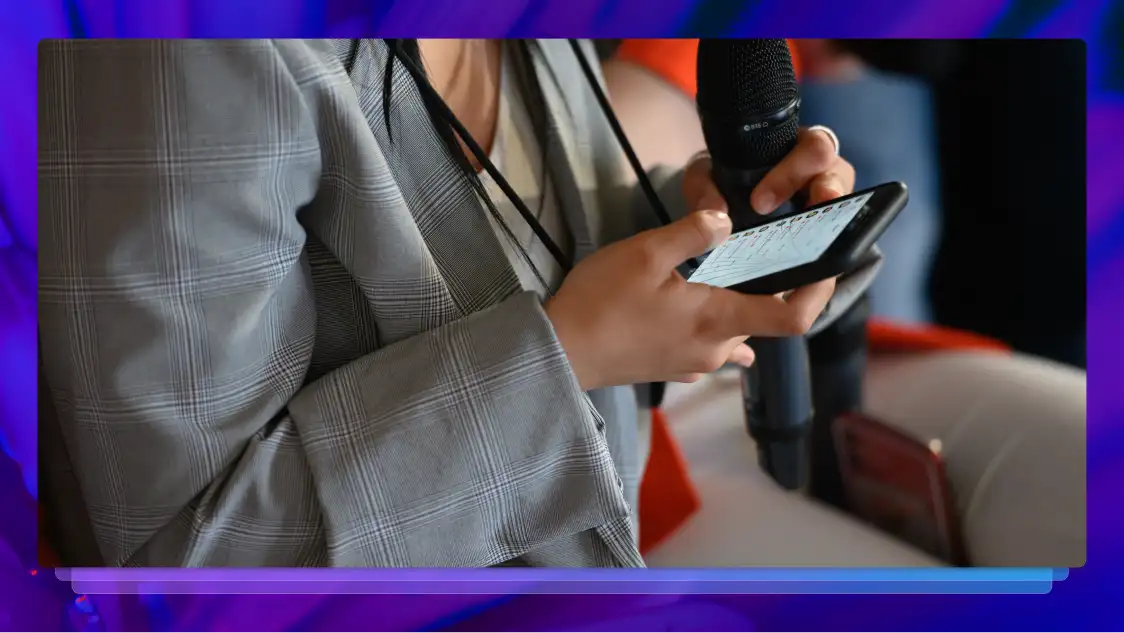6 Ways to Improve the Productivity of Zoom Meetings in a Hybrid Work Environment
Here are six simple ways to improve the productivity of any Zoom meeting and promote greater team engagement and collaboration as a result.

In a hybrid working world, and for many organizations with employees scattered across the country, it’s never been more important to foster a working environment that promotes collaboration and a sense of community.
Zoom meetings are one of the most valuable virtual tools to come out of the pandemic – but it’s up to the management of any organization to ensure it’s productive for everyone involved.
Here are six simple ways to nix those bad Zoom habits in a hybrid work environment and promote greater team engagement and collaboration as a result.
Decide if a meeting is needed
Many of the meetings conducted over Zoom today could easily be handled through other means. The convenience of video meetings may tempt some to overuse them. However, they shouldn’t be used as a means of “keeping tabs” on fully remote employees.
Ask the following questions to know if a meeting needs to take place:
- Can this meeting be combined with another meeting?
- Could this meeting be a phone call or email?
- Will someone simply be “going over” material that others could independently read, watch, or review?
- Could a more extended meeting be cut in half?
- Avoid ice-breakers for Zoom meetings unless it’s part of training.
Finally, consider if this meeting would have ever happened before the pandemic. If it’s something that wouldn’t have warranted a meeting, why should it now?
Make sure everyone is on the same schedule
In-office meetings take advantage of everyone being in the same place (and time zone.) When remote employees connect, they may not be working from the exact location.
Add in the personalized schedules of workers with families and on-call, and you have the challenge to overcome.
Confirm the work schedules of anyone you invite. Your Zoom calls should never assume everyone will be up at a specific time or done by 5 pm. You don’t want to be asking team members to join during their time off.
Invite just those that matter
Another bad habit with Zoom meetings is to make it big, with anyone touching a project to come and listen. In reality, only decision-makers need to attend decision-making meetings. Those who will be carrying out the actions should attend “action” meetings.
Training meetings shouldn’t include those who already know the skill or task.
You should also protect your meetings by not micromanaging.
Leaders or managers who have handed off a task should be content to let meetings go on without them. Overseeing meetings could lead to them taking back the task and drawing out a meeting much longer than needed.
Integrate with tools
Most third-party scheduling, project management, and team collab tools work seamlessly with Zoom. This makes it easy to schedule, invite, and confirm participants without creating extra steps. If integrations haven’t been set up, do so now.
No one wants to check three software solutions to ensure they have the meeting details consistent between them. If syncing privileges need extending, make it happen.
While you’re at it, double-check that all meeting facilitators actually know how to use Zoom. And set up proper video conference security, too!
It’s easy to assume that everyone knows how to share a screen, for example. You may be surprised that some use their first Zoom meeting as a training field.
Ensure presenters learn the basics before they bring everyone onto a call.
Set the agenda
No one should hop on a Zoom call without an idea of what will happen. The agenda items should be written in advance and sent out to everyone, preferably through the Zoom meeting itself.
Share who else will be there and what you hope to accomplish. Let people know if the video function will be mandatory (or if audio-only will work.)
Consider that some remote teams will be traveling and could have bandwidth limitations, making audio-only a better choice.
Send any assets or presentation materials in advance if they require looking over. This saves time, and people won’t quickly scan items to “catch up” while the meeting is in session.
Avoid having anyone read to others in the meeting things they could have already read independently. (PowerPoint presentations should contain new information only.)
Use Zoom meetings primarily as employee engagement platforms, not lecture platforms.
Make sure everyone knows the action items coming out of meetings.
Make meetings accessible
One final way to make more productive Zoom meetings is to create a welcoming environment. Currently, captions are one of the better ways to do this.
Live captions can be created as people present.
They give those with hearing or visual challenges a way to stay informed. After the meeting, make a transcript of the event and send it to everyone on the call.
Why should you transcribe meetings? For one, it ensures no one misses any critical points. It also acts as a record of what happened in the event of a misunderstanding. Finally, by making transcription part of your company culture, you ensure that all employees have the opportunity to feel involved.
Transcripts bring everyone to the same level of knowledge, no matter how they learn. It shows you value their time, too, and helps prevent the possibility of long-term knowledge loss in your company.
Transcribing Zoom meetings is incredibly easy with the tools provided by Rev. Rev’s live captioning feature creates speech-to-text as people share in real-time.
Later, you can download the Zoom meeting video to your computer or a public URL when the meeting has concluded. (YouTube of Google Docs are most common.)
Rev uses this video to create 99% accurate speech-to-text results through human methods available in hours.
(No time to wait? On a budget? Get 80% accuracy for meeting in minutes with the latest AI-generated transcription.)
While the pandemic may soon be in our rearview mirror, the business meeting is changed forever. By embracing Zoom and using these tips, you respect your team’s time and talents.
Try Rev captions for your next zoom meeting