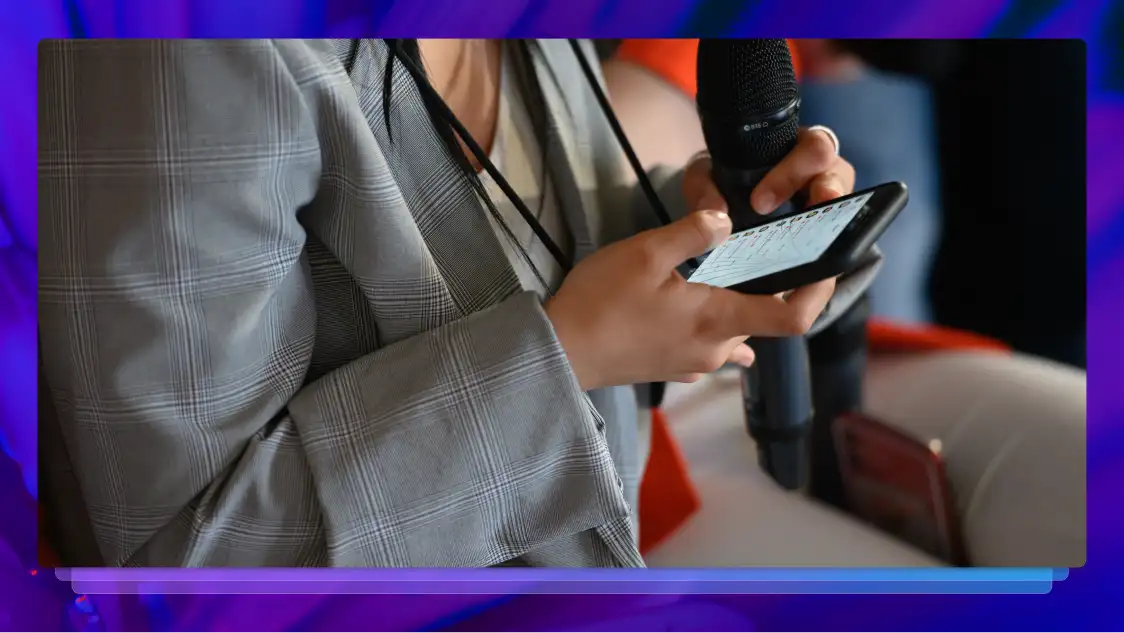17 Tips for Working Remotely You Haven't Already Heard
Rev’s tips for working remotely include setting up a remote office, using your calendar, and other ways to enjoy your freedom but work efficiently.
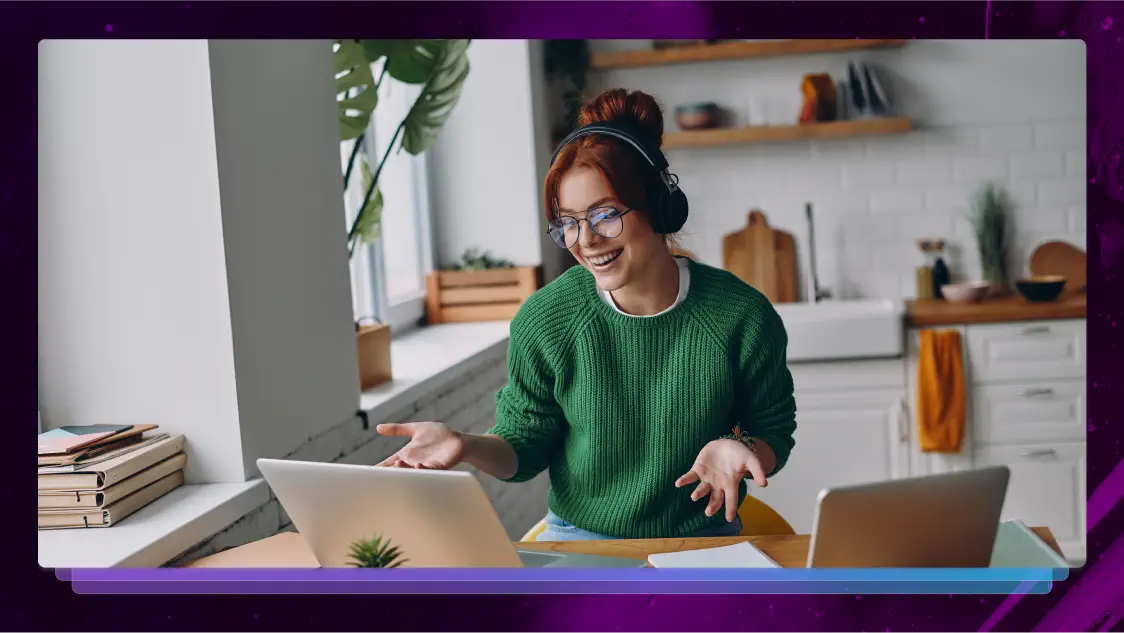
Working from home rules, doesn’t it? No commute, no boss looking over your shoulder, no need to wear pants (YMMV). You can literally roll out of bed and start working, or start relaxing the second your laptop slams shut. The pros of working remotely seem endless.
But working remotely isn’t always desk kittens and fleece sweatpants. It takes true discipline, commitment, and the right tools to be as productive outside the office as inside a cubicle. Here are some tips for working remotely that you might not have already implemented. Check them out and marvel at your increased productivity on the job as well as your extra time off of it.
1. Use Rev
One of the best tips for working remotely is to have someone else do a lot of the work. And by “someone,” we mean an AI assistant like the one you get with Rev. Rev’s notetaker will do the worst part of any meeting—taking notes—for you, leaving you free to engage with the conversation. It’ll also record and transcribe every meeting automatically, pull summaries, quotes, and action items, and highlight important bits from every meeting.
Rev will even attend meetings for you if you have something more important to do (not something like folding laundry, we might add). We mean something like a double booking or a hard deadline to hit. Rev frees you up to do the most important thing, just like a good assistant should.
2. Record, Transcribe, and Caption Your Meetings
We mentioned using Rev as a personal assistant because its AI notetaker can increase your productivity by taking notes so you don’t have to. But it also helps you carry out one of the most vital remote work strategies: recording and transcribing everything.
Every meeting, every conversation, and every video or audio interaction you have can be recorded and transcribed to amp up your entire team’s productivity. That transcription can come in extremely handy when you search for important information, next steps, action items, or anything else that came out of the conversation. A text version of every recording is a searchable, scannable, and easily shareable record of events, which saves you from having to re-watch hours of video.
And while we’re on the subject, a related tip for working remotely is to caption every meeting. If you’re having your meetings automatically recorded and transcribed with Rev, you can simply add live captions, which ensures total comprehension by everyone in the meeting. Rev’s industry-leading ASR and high level of accuracy ensure that your transcripts and captions capture exactly what was said.
3. Start Your Day The Same Way, Every Day
An important entry into the list of tips for working remotely is to develop a start-of-day routine. You don’t have your daily commute to the office to mentally prepare yourself for the day, so take a few moments every morning to hit your “on switch” with a morning routine.
This routine can be as simple or complex as you want, as long as at the end of it you’re all business. Routines as simple as “pouring coffee and opening the laptop,” work for some. Some consider everything between opening your eyes and sitting at your desk to be the routine. Just try to differentiate this routine from your “day-off” routine, so that your days off still seem special.
4. Set Clear Working Hours
A common complaint about working remotely is that it often feels like you’re always at work. And while you conceivably save a lot of time by not always needing to get ready and commute to work, those who work from home do tend to feel like they’re on the clock even after hours. More importantly, co-workers might feel like it’s ok to hit you for tasks after the end of normal office hours. This is why setting a clear work schedule for yourself is one of the most important tips for working from home.
Not only does a set schedule help you and your team know when you’re working and when you’re off the clock, but that schedule also helps mentally and emotionally prepare you to say “no” when the workday is over.
5. Be Flexible
One of the best things about remote work is that it leaves you room for other things. Maybe you can sneak in a load of laundry (or three) throughout the work week. Maybe you have a side hustle helping you make ends meet. If you need to snatch the occasional daytime hours for something not related to your main job, that’s ok. What good is remote work if you’re shackled to your desk from 8 to 5 every day?
Just make sure you’re not shirking your duties or abusing the situation. And this flexibility goes both ways: if someone occasionally needs something from you after hours, try to accommodate them!
6. Set Up an Office Space
To get into the right headspace for work every day, we recommend setting up a remote office wherever you’ll be doing the bulk of your job. Your remote office can be wherever helps you feel “at work,” whether it’s an entire room, a specific table at the local coffee shop, or just your favorite spot at your kitchen counter.
As with your morning routine, the key is to create consistency that makes your brain say “I am at work!” Have all your tools at the ready, whatever they are. Make sure your laptop, tablet, notepad, art supplies, and favorite apps are up and running; whatever keeps you productive and efficient when on the job.
7. Set Firm Boundaries
Finding one of those quiet places to work is important, but sometimes you don’t have total control over your environment or the people in it. Don’t be afraid to let \everyone in your working orbit know that you need a quiet, distraction-free space to concentrate. This includes your kids, pets, roommates, fellow remote workers, or anyone who might regularly disrupt your workflow.
Except for the cat. They won’t listen.
8. Be Active on the Company Communications Apps
Communication is a huge reason for positive workplace productivity, and if the workplace takes place in multiple locations, this is even more important. Sitting alone at your laptop all day, you can forget to regularly communicate with people like denizens of cubicle city do. Even worse, people can forget about you!
Whether it’s Slack, Google Chat, or even Beekeeper, your company likely has a preferred chat app. Use it regularly! Just seeing your name pop up in digital conversations will keep you top of mind with your co-workers when they need someone to answer a question or complete a task.
Remote workers tend to be more self-sufficient, but that doesn’t mean you have to solve problems all by yourself. Your boss, HR, and your teammates are just an email or chat away, so don’t forget to collaborate with your team and keep everyone updated with what you’re doing.
9. Take Breaks
One of our underrated tips for working remotely concerns the times when you aren’t working at all. It’s break time!
When you set your work schedule, factor in breaks throughout the day. Get up and grab a snack, take a walk, or see the sun. They don’t have to be long breaks; even a few short breaks of a few minutes each are enough to recharge your battery and help you focus. According to Harvard Business Review, regular breaks don’t detract from work; they enhance it. Who are we to argue with Harvard?
10. Be On Time
You can be more casual about a lot of things when working remotely than you can be when in the office. Dress, posture, and snack sessions, for instance. But the one thing you should not be casual about is punctuality. Not single person likes that chat sent two minutes after a Zoom starts that says something akin to “Be right there!” A late employee can disrupt a team’s workflow, drag productivity to a halt, and even delay projects, which ultimately can cost money. Just be on time, for everyone’s sake!
But we’re not only talking about team productivity, here. Be on time for yourself! Make sure you’re “in the office” and ready to work when your schedule dictates, even if there’s no one managing you at the moment. Think of it this way: If you’re ten minutes late to start your day every day, that’s nearly an hour you won’t get back. At some point when you’re about to blow a deadline, you’ll wish you had been on time more often.
If you need help with calendar management, an AI assistant like Rev can be a lifesaver! It can add items to your schedule, automatically send notifications about a project, and generally help keep you on task.
11. Meet With Your Boss
If the majority of your team is in the same location, it can be easy for remote workers to get lost in the shuffle or even forgotten about at times. Over extended periods, this lack of presence can lead to a lesser voice or even questions about your productivity, even if you’re super productive!
To stay top-of-mind, make sure to schedule regular meetings with your boss or immediate supervisor. Weekly meetings are ideal. These meetings can give you regular opportunities to voice concerns or ask questions, but, more importantly, they’re regular chances to get to know your boss and vice versa.
Your boss should suggest this, but the occasional in-person meeting really paves the way for true connection.
12. Be Sick When You’re Sick
Again, working from home can easily become an “always on the clock” situation if you’re not careful. People who work on-site don’t go to work if they’re coughing and sneezing all over the place (we hope!), so you shouldn't have to sit at your computer if you’re miserable. If your company offers sick days, use them when you have to, and don’t feel guilty about it. That’s what they’re for!
13. Socialize!
It can be weird to be the only one on a screen when everyone else is in the same room enjoying a margarita lunch, but there’s value to socializing with your co-workers during “downtime.” The only way to become more than just a face on the screen is to become more than a face on the screen!
We’ve already talked about the importance of being active on the company’s chat apps, but you can be proactive about arranging get-togethers and happy hours. You’d be surprised at how many people respond to a “Hey, anyone want to grab digital beverages at 5?” message on Slack.
14. Use a VPN
With nearly every shred of information being passed around digitally these days, remote work security is more important than ever. For remote workers, the best way to secure your data and your company’s data is with a virtual private network, or VPN.
A VPN is a direct and secure connection to another computer network that prevents anyone but approved personnel from accessing the network. Your company likely has a specific style of VPN they’d want you to use, but you can download a VPN app for just a few bucks a month.
VPNs are great for protecting yourself if you do a lot of remote work on public networks, too.
15. Be Familiar with Popular Meeting Apps
Is there anything worse than someone being on mute and not knowing where the “unmute” button is? The. Worst. No one wants to be that person!
As a remote worker, you will inevitably run into a client or someone else who doesn’t use the same video conferencing app as the rest of the company, so be somewhat familiar with all the major functions of popular apps like Zoom, Microsoft Teams, and Google Meet, so you can avoid being the person who drags the whole meeting down!
16. Use Your Calendar
We mentioned the importance of being on time, but a good calendar app can help a remote worker in so many other ways. Yes, it can notify you about events before you’re late to said events. That’s valuable. But it can also give you a snapshot of your day first thing in the morning. It can keep hot deadlines front and center. It’s also a good way to combine work and non-work life (assuming you’re not mucking up the company calendar with personal business). If you have to “leave” early to get to Hot Yoga every Wednesday, your calendar can make sure your schedule is adjusted that day.
It’s easy to overlook a simple thing like a calendar when working remotely, but in truth, your calendar is even more important. You can’t see the rest of the office filing into the conference room, after all!
17. End Your Day Properly
One of the major “cons” of working from home is that you can easily get into the habit of always being at work. Way back in tip #3, we suggested that you set up a morning routine to kick off your day.
In contrast, one of our favorite WFH tips is to create an end-of-day routine to “turn the office lights off,” and signify to yourself that you are now off the clock. Your end-of-day routine could be as easy as closing your laptop and placing your coffee mug in the sink or filing everything you worked on that day. Just make sure it’s the same thing, every day. Your mental state will thank you!
Pros and Cons of Working Remotely
The pros of working remotely certainly outweigh the cons, but there are drawbacks, for sure! It takes a strong-willed, driven person to make the most of remote work. Here are some pros and cons of working from home:
Pros of working remotely:
- No commute equals more time to yourself in the mornings and evenings
- The freedom to get personals things done on work time
- No one around to bother you all day long
- No manager looking over your shoulder
- The ability to work anywhere
Cons of working remotely:
- It’s easy to get distracted by household chores (or anything else!)
- It’s harder to be part of the group, especially if others are in office
- Time zones can be an issue if you’re not in the same one as the team
- It’s too easy to be on the clock 24/7
The Remote Dilemma: WFH or On The Go?
In the end, the choice of remote work or working in the office might be out of your hands. If you don’t live close enough to commute to the job you want (and remote is an option), chances are you’re going to be a remote worker. But if you have the choice, there are a few questions to ask yourself before deciding:
- Am I driven enough to get the job done?
- Is office culture important to me?
- Do I suffer from FOMO easily?
- Do I do a lot of work-related thinking on the go?
- Am I reliable without being in the same physical space as a manager?
Answer these questions and you’ll know whether remote work is for you!
Rev Is a Remote Worker’s Dream
Working remotely can be great, but it can be even better if you have an AI assistant to do a lot of your heavy lifting. Rev is an ideal assistant who can take notes for you in a meeting, attend the meeting in your place, or pull highlights from any meeting transcription. Rev helps you enjoy the freedom of remote work while making that work more efficient.