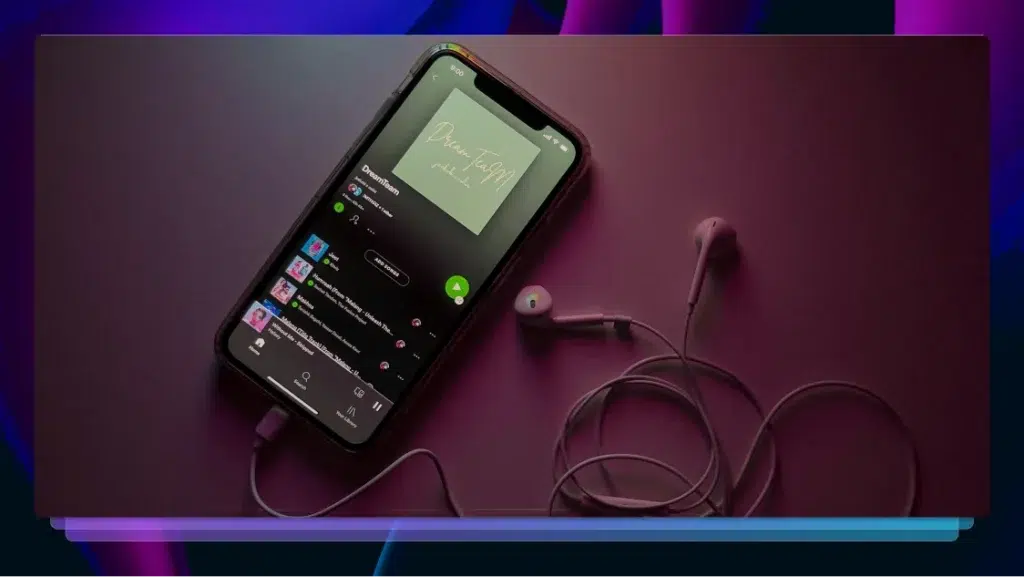How to Edit Instagram Videos: The Basics
Since launching in October 2010, Instagram has become a powerhouse in social media. The Instagram app has become one of the primary sources of content and
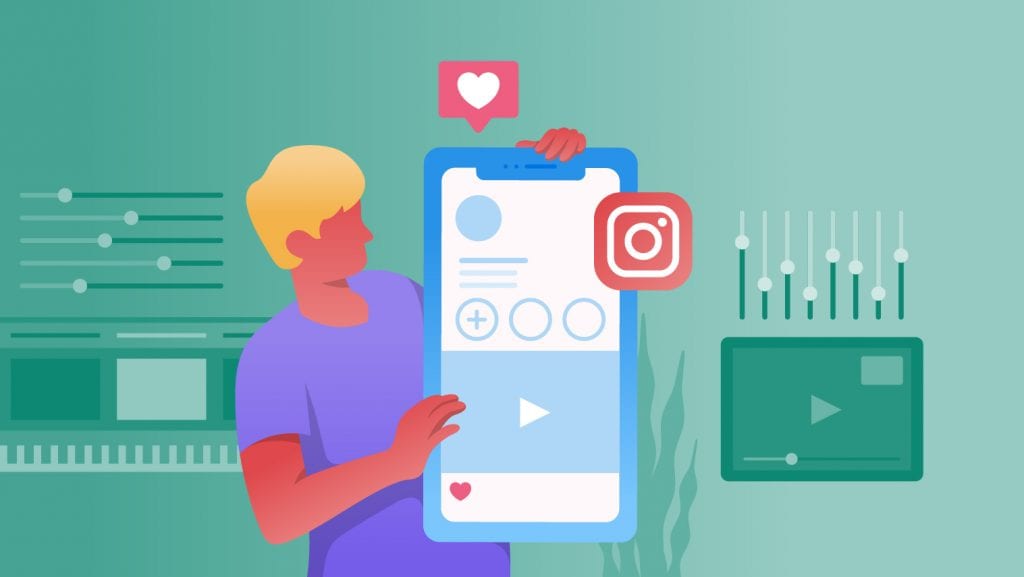
Since launching in October 2010, Instagram has become a powerhouse in social media. The Instagram app has become one of the primary sources of content and marketing for influencers, companies, and everything in between. Over 500 million people are logging into Instagram each day, and 1 billion per month.
Creating images and videos for the site has become a niche market for those hoping to expand their following. And, being able to edit and format content properly can make the difference between a failing account and one that grows organically over time.
The difficult challenge for content creators is finding the best software and apps to help format videos to share on Instagram. There are multiple options, including video editing tools built natively into the platform.
For those hoping to make an impact with their account, learning how to edit videos for Instagram is essential. Therefore, we have created this quick cheat sheet to cover all of the basics and get you on your way to creating video content that will keep people coming back to your page.
The first thing we should touch on is the different methods of posting videos on Instagram.
- In-feed Instagram posts
- Instagram Stories
- Instagram TV (IGTV)
The app has come a long way from the simple image sharing tool that it started out from. Today, there are three options influencers have when it comes to sharing their content, traditional posts, stories, and Instagram TV (IGTV). Here’s some useful information on how and when to use each one.
Traditional posts: In-feed Instagram Posts
These are the main source of content on Instagram and is what fills a viewers feed. These posts are most commonly used for original content that helps define an account. In-feed videos can be a maximum of 60 seconds long, with a max file size of 4GB and frame rate of 30fps. There are also three options for video dimensions:
- Square video – 600×600 pixels (1:1 aspect ratio)
- Horizontal video – 600×315 pixels (1.9:1 aspect ratio)
- Vertical video – 600×750 pixels (4:5 aspect ratio)
Posting in-feed videos is simple and can be done from a mobile phone using the + button at the bottom of the Instagram app. The technical video recommendations are identical to Facebook. MP4 or MOV formats are necessary. Aim to post the highest resolution possible that will fit the aspect ratio and file size with square pixels, H.264 compression, fixed frame rate, and progressive scan. Audio compression should be for stereo AAC at 128kbps+.
To make things simpler videos can be made from within the app itself. Recording can be stopped and started without losing content up to the 60-second limit. From there, 24 filter options and frames are available to help make the video stand out.
how rev’s social media manager uses rev captions for instagram
Like Snapchat, only ‘gram it: Instagram Stories
Stories are a secondary feed that allows you to share content for 24 hours. Stories can be used to share content, update information, and other posts that do not fit into your main feed. Influencers recommend utilizing stories daily to help followers feel connected.
Videos for Instagram Stories can be a maximum of 15 seconds long; however, many posters will chain their content by posting shorter videos consecutively for longer streams. Ideally video dimensions should be 1080×1920 (9:16 aspect ratio). Any other dimensions run the risk of being altered by the Instagram app, including horizontal videos. Again, .MP4 or .MOV formats are required as well as a maximum file size of 4GB and a resolution minimum of 720p.
There are multiple options for editing stories within the app. To begin with, there are six options when it comes to recording video:
- Normal – Records video as intended with no filters or alterations.
- Boomerang – Two-second videos that are played in a loop forwards and backward.
- Superzoom – Focuses and zooms in on an object while adding a frame and music. Currently, there are 10 different style options for Superzoom.
- Rewind – Plays the video in reverse to create a backward effect.
- Hands-free – Great option for those recording themselves. Hands-free can even give a three-second buffer of time between pressing record and actually recording to allow you to set up.
- Face Filters – These filters can be added to any of the above video options with the acceptation of Superzoom. Face Filters will automatically recognize your face and add things such as sunglasses, animal faces, and more.
Beyond the multiple options for recording the video, there are also many choices when it comes to editing video before posting:
- Filters – There are over 10 options to change the aesthetic of videos within the Instagram app, including sepia, black and white, or color overlays.
- Stickers – Instagram also offers a plethora of overlays to be put on top of videos. Options include mentions, questions, time, location, or even the weather. There is a lot to play around with here and adds much more to content.
- Pens – There is also an option to handwrite messages or sketches on top of the video. Choosing from multiple pen and highlighter options, you can add anything you can illustrate to your stories.
- Text – Further, there is an option to add text of multiple colors and sizes on top of the video. Many great apps can burn-in text, subtitles or captions into video, including Rev. Plus, there are a lot of fun Instagram caption ideas you can try out on your videos.
Instagram TV (IGTV)
Finally, IGTV is the new kid on the street. Released in 2018, it was intended as Instagram’s own streaming option liken to YouTube or Facebook Watch. Where Instagram stories and in-feed posts are limited to shorter videos, IGTV opened the door for longer content. Videos on IGTV are anywhere from 15-second to 10-minutes long. Larger and more established accounts also have the option to make videos as long as 1 hour.
Much like Instagram stories, the ideal aspect ratio for IGTV videos is 9:16. However, horizontal videos are not as easily skewed as they are in stories. All videos uploaded to IGTV must be in MP4 format with a 30fps frame rate and a minimum resolution of 720p. The maximum filesize for videos under the ten-minute mark is 650MB, while longer videos can be as large as 3.6GB.
When it comes to IGTV editing outside of the app seems to be the chosen option of content creators. Software and apps like Wondershare Filmora, VSCO, InShot, iMovie, or Adobe Premiere Pro are all great options. Each has opportunities to help format for the Instagram app with a wide array of editing options.
There is an endless amount of options when it comes to creating video content for Instagram. The app has opened the doors for amateurs and professionals alike to reach larger audiences with their content. When it comes to editing videos, take your time to explore the multiple options. Filters, text, and stickers can help to add more substance and promote your brand.