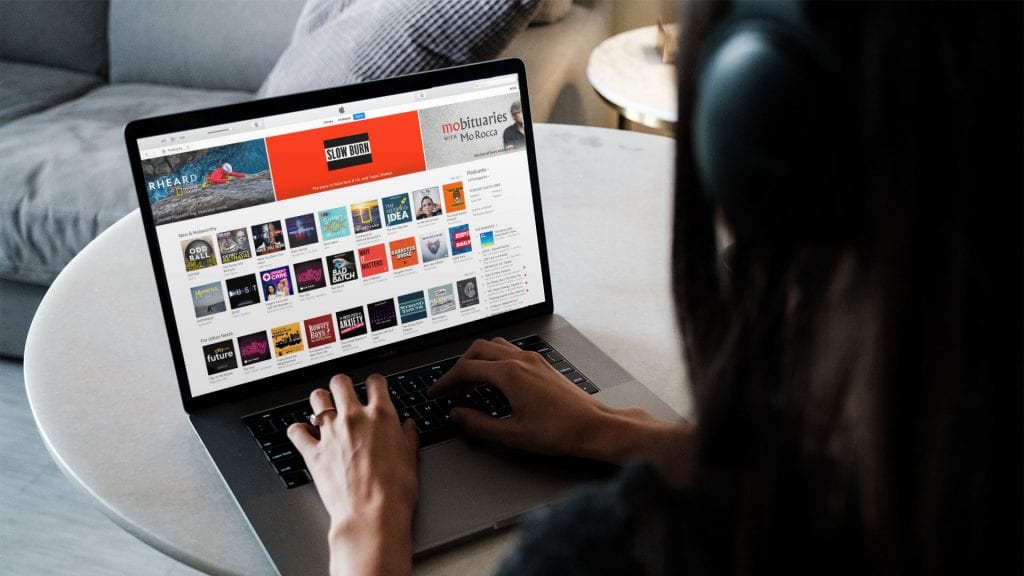Podcast Repurpose Made Easy With Transcription
Rev offers 13 tips and tricks to easily and effectively repurpose your podcast, with transcription and captions leading the way.

A good piece of content is actually many good pieces of content. In today’s multi-channel, segmented-audience world, if you want your project to gain traction, it needs to serve multiple functions. An article needs to work as an email series. A video needs to be social friendly.
This is why podcasts are so popular for content creators; they can easily be repurposed as any kind of content for any kind of channel, from social media to blogs and emails.
If you’re starting a podcast or looking to get more from your existing one, here’s how to engage in a podcast repurpose program the easy way.
What Is Podcast Repurposing?
Podcast repurposing is the act of taking your original recording and creating new versions of it for different channels like social, email, websites, and blogs. This helps you get the most possible value out of your work, as it engages new audiences, keeps old episodes fresh, and makes your content accessible beyond your podcast feed.
Why Is Podcast Content So Important?
Podcast content is so important because podcasts are one of the most popular ways people consume media today. Podcasting is expected to be a $4 billion industry by the end of 2024, with more than 3 million podcasts available. Any brand or content creator would be missing out on a valuable channel if they choose not to play in the podcast game.
Creating podcast content:
- Builds a better connection with your audience. Most podcast episodes are 30-45 minutes long, meaning you can engage your listeners for much longer than if they just saw a banner ad or scrolled past a social post.
- Increases traffic to your website. If your vast library of episodes is posted on your website, say as a blog post with an accurate transcript, your SEO will improve.
- Offers on-the-go engagement: People listen to podcasts anywhere. In the car, on the train, on the bike, in the airport. Podcasts offer ways to engage with your content that most other channels don’t.
- Creates advertising opportunities. If you’re a brand, you can use your own podcast to advertise your products and services multiple times per episode. If you’re a content creator, you can sell ad space. Or, you can do both with content repurposing.
13 Ways to Repurpose Your Podcast
You should plan to automatically create videos and social posts from your podcast. It’s that simple. If you engage in podcast promotion, you’re likely doing this to some degree anyway, as that often involves clipping out audio and video highlights to share on your chosen marketing channels. And since you’re already engaged in repurposing your podcast content, you should just go full-bore and create an automatic podcast repurpose program.
You don’t have to do all of these every time, but regularly incorporating a few of these podcast repurpose tactics will help boost not only your podcast audience; they’ll entice the audience on your other channels to check out your podcast.
1. Create a Transcript With Rev
Making a transcript of your podcast is one of the easiest ways to repurpose your content. It’s also one of the most useful, as transcripts serve so many purposes. A reliable transcription service like Rev can automatically create a number of pieces of content from every podcast episode, including:
- The transcript itself. Not everyone wants to (or can) listen to an entire podcast episode, so by creating a text version of the audio, you’re automatically creating a new, more accessible piece of content that you can post on your website. Which, incidentally, will boost your SEO because search engines need text to crawl.
- Transcript highlights. An AI-backed transcription service like Rev will automatically pull out highlights from your transcript, meaning that you’ll have ready-made “sound bites” in text form.
- Episode summaries. Rev can also create summaries of your podcast transcript that you can use in your podcast marketing materials or as posts for social.
Rev makes transcription infinitely useful. Its AI can create templates for anything from outlines to pull quotes. It can write meta descriptions and highlight great quotes. It can even assign all speakers a color based on their mood, for easier organization. And that’s just the tip of the iceberg when it comes to amping up your productivity.
2. Cut Your Podcast into Clips
Reels and Stories are the lifeblood of popular social platforms like Facebook, Instagram, and TikTok. Pulling out 20-to-30-second snippets of your podcasts and posting them as reels (or the equivalent on your favorite social channel) can gain you tons of followers.
Podcast episodes rarely go viral, but podcast clips regularly do. A funny clip, an emphatic quote, or even a controversial statement can all make great, highly visible social content. They’re also much easier to manage when pushing out via email or text.
Rev can make pulling and editing your podcast clips simple. It’s much easier to find a specific clip or highlight in a scannable, searchable text transcript than it is to scrub through a 45-minute recording. And if you’re not sure what highlight you want to use, Rev can even offer suggestions.
3. Create Downloadable Content
Free but “exclusive” downloadable content is hard for many people to pass up, and they often won’t hesitate to input their email and other contact information in exchange for this content. In turn, you can use this information to create an email list that you can use to push out other content or marketing material.
This downloadable content can come in any number of forms. It can be an exclusive podcast episode expanding on a popular episode’s topic. It can be a “greatest hits” clip show. It can be outtakes, bloopers, or pre-roll material. This special content can help you expand your audience and reward your loyal listeners at the same time.
And if it’s repurposed podcast material, it’s probably not incredibly work-intensive since you’re not recording new material. Better yet, it also acts as a way to fill your other content channels, if you’re pushing it out through your email, posting about it on social media, or adding it to your website. Everybody wins!
4. Caption Your Content
Every piece of video you use for your podcast, your promotion, or your repurposing of content should be captioned. Captions expand access to your content for people who aren’t able to use audio. If you’ve ever watched a TikTok clip with the sound off, you know what we mean.
The accuracy of your captions matters, so make sure that the service you use is reputable. Rev makes captions simple, delivering captions with industry-leading accuracy in as quick as just a few minutes in 37 languages.
5. Create an Email Series
Get in the habit of creating a three-to-five-piece email series for each new podcast you create. Emails are great ways to proactively push your content out to your listeners and potential listeners, especially if they offer “exclusive” content.
Set the first email up as the announcement and intro for the original podcast or video. The second can reiterate the announcement or add more details. The third could include a free download for your faithful followers or a direct link to the episode. Finally, the fourth and fifth emails contain recaps, links to spinoff posts, or transcripts. Don’t forget to add your memes, infographics, and clips where possible.
6. Write Blogs Based on Your Episodes
Podcast episodes can be freewheeling conversations, in-depth examinations of an ongoing topic (these podcasts about productivity, for instance), or anything in between. What they nearly always are are fodder for long-form writing. Did your podcast touch on a subject that wasn’t the theme of the show? Did you run out of time discussing the primary topic?
Write a blog or article that expands upon it. This will boost your SEO simply by being long-form text as opposed to audio or video. Longform writing can also be perfect for repurposing content for social media; just like with audio and video, you can find pull quotes to highlight in social images.
With a regular post-episode blog, every podcast episode offers double the options for repurposing. The blog itself is a form of repurposing podcast content, but then the blog itself can be turned into social posts and email fodder.
7. Republish Your Content
Obviously, your podcast will be posted on your own website and all the popular podcast distributors like Apple and Spotify (right?!). But you shouldn’t stop at podcast channels. Expand your viewership by republishing your podcast episodes and transcripts on sites like LinkedIn, Medium, or Reddit. Rework it as a new piece or republish the identical copy with different intros or summaries so as not to get penalized for double-dipping by the SEO overlords.
8. Write Guest Posts
Expand your audience by writing guest posts for high-authority websites featuring your podcast or video topics. Guest posting builds your authority as an expert and works to build the backlinks that are essential for increasing your SEO rankings. This can take some legwork; not every popular website will accept just any submission, and the submission process can be lengthy and arduous. However, if your podcast is popular or respected enough, you might be asked to guest without the legwork.
9. Create Case Studies
If your podcast regularly investigates a single topic, whether that topic is a product, a person, or an event, you should be able to turn your episodes into case studies. Case studies are text-and-visual formats that present a story from start to finish, complete with solutions to problems — in this case, usually the problem addressed in your podcast. Just use plenty of visual components and make the writing easy to read. Case studies also make excellent infographics (another repurposing hint)!
10. Meme Your Podcast
Memes are fun, memorable, and shareable ways to get people to interact with your content. Usually, a still frame or short video clip showcasing a memorable quote, a meme can be spread far and wide if it resonates. Long podcast episodes, especially the more conversational ones, are immensely meme-able because you only need 2-5 seconds of great content to go viral.
All you need to create a meme is one of the dozens of meme generators available and the compelling content in question. Free meme generators are available from Google, Adobe, Canva, and CapCut.
11. Host Online Live Q&A Sessions
Hosting a live Q&A session with listeners on Facebook, Twitch, TikTok, or Instagram a few days after the original episode is a great way to keep your viewers and listeners talking. You’ll not only gain valuable feedback and insight on where you can improve, but also ideas for future shows. Promos for the Q&A can include, yep, repurposed podcast content!
12. Build Infographics
Again, not everyone is able to hang with an entire podcast episode, so offering bite-sized visual snapshots of the episode can be a way to engage even more people. Infographics are a great way to condense a podcast into its main points for quick retention and to entice the viewer into clicking through and listening to or watching your show. Plus, building them is fun and repurposes your show into easily shareable content. Pop them into a blog post or an email or share them across your social media channels.
13. Summarize Your Podcast For Your Feeds
If you have a podcast you probably have a way to distribute it, whether it’s your RSS feed or popular podcast services like Spotify or Apple. Whatever service you use to get your podcast out there, you’ll need to create compelling episode summaries to entice people to download your efforts. You can use an AI service like Rev to make those summaries based on your podcast content or transcripts.
How Do I Repurpose Podcast Content for Social Media?
You repurpose podcast content for social media by editing episode highlights into social-friendly snippets. Your podcast social media strategy should include a healthy amount of content repurposing!
Tease episode content with clips that are 30 seconds to two minutes long, or turn memorable quotes into branded images that people can easily share. Make sure your post copy includes links to the episode, the appropriate hashtags, and don’t forget to tag your guests and ask them to share.
Rev Makes Podcast Repurpose Easy
Whether you’re creating transcripts for every podcast episode, searching for episode highlights, or building templates for consistent social formatting, Rev helps you get the most out of your podcast content. Rev’s AI knows that every word matters, and its insightful assistant can help find the words that matter most to your audience, cutting down on your workload and jacking up your productivity.