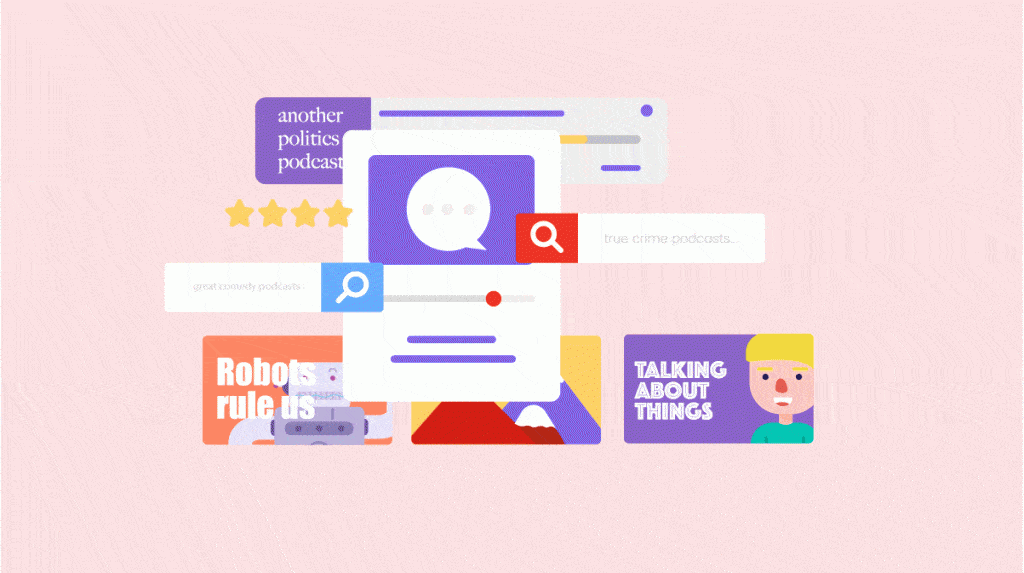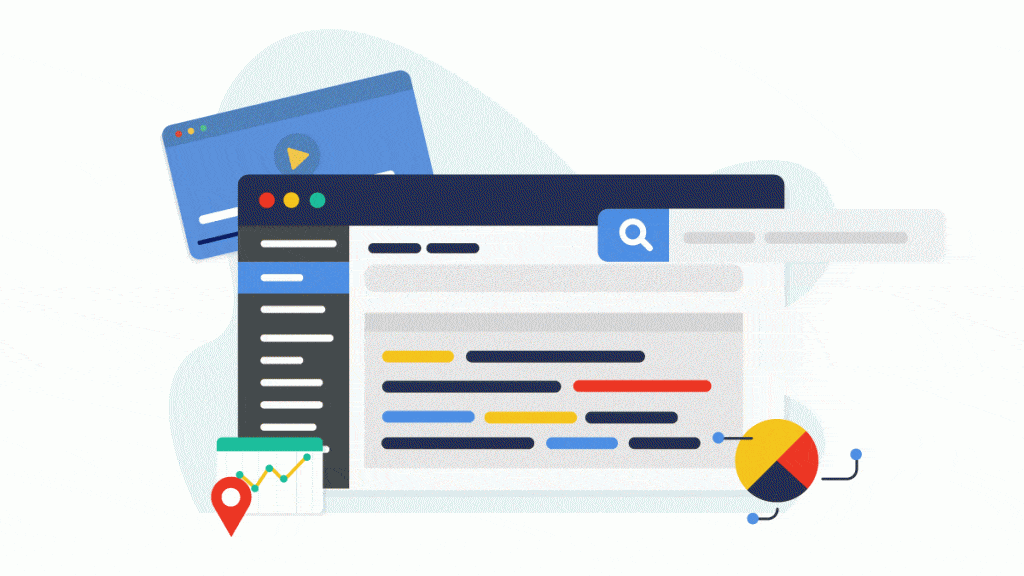Video SEO: How to Increase Video Views and Rankings
Video SEO can greatly improve the rankings of your video content. Let’s look at what makes a good video and how to incorporate it into your SEO work.

Video SEO is becoming an ever-increasingly vital part of any good SEO strategy. Judging by the success of social media platforms like TikTok, people enjoy consuming videos to get their information and entertainment.
Capitalizing on video is a great way to increase your rankings. But like any SEO strategy, you have to do it in a smart way. Once you put in the work to start creating videos, you want to make sure they’re going to perform well through focused search engine work.
We’ve put together a list of video SEO optimization tips to get you started with how to make and promote a good video.
What Is Video SEO?
Video SEO is the practice of optimizing your video content through keyword research, providing transcriptions, adding timestamps, captions, and more, all to increase its rankings on search engine results pages.
A good video SEO strategy will prioritize churning out high-quality content while building up your ability to rank. These things go hand-in-hand: a good video may not rank without a focus on SEO, and a video that is too transparently focusing only on ranking may not attract viewers or provide a good user experience.
Benefits of Optimizing Videos for Search
Video search engine optimization helps make sure that your hard work is seen by interested viewers. It puts your video in front of more eyes and can greatly increase your viewership, to both your video content and your brand as a whole.
Some benefits of optimizing videos for search include:
- More traffic to your video content and your website
- Increased users across multiple channels where your videos are shared or promoted
- Greater brand recognition
- Possible increase in conversions and click-through rates from the increase in overall organic traffic
10 Video SEO Tips To Increase Views
Video SEO optimization isn’t too different from optimization for any other medium, as search for videos is similar to how search behaves for blog posts and social media. Let’s look at these tried-and-true video SEO strategies, which are used by everyone from the most advanced to beginner SEOs.
1. Conduct Keyword Research
Pretty much every SEO article you ever read is going to stress the importance of keyword research — including this one. Keyword research in your SEO strategy is how you learn what topics your target audience is interested in and what avenues they’re taking to get there.
Get started: To get started with keyword research, get to know your audience and nail down your target strategy. Then input your main topics into an SEO tool like Moz or ahrefs to assess which topics have the most search volume and clicks.
2. Optimize Your Video’s Titles
The rest of your SEO strategy will trickle down from your initial keyword research. Your target keywords will leak into everything else you produce, from the way you create your videos to the way you upload and promote them. Something you’ll want to do is optimize your video titles by putting your highest-priority keywords into your video’s title upon upload.
Get started: Collect a list of keywords with high search volume and engagement rates. Create high-quality videos around this topic, then make sure to add that keyword into the video’s title when you upload it to a video hosting platform like YouTube (yes, YouTube SEO is a thing).
3. Add Video Transcriptions
Adding video transcriptions is hugely important for your video search engine optimization. Not only are transcriptions helpful for inclusivity by allowing Deaf and hard-of-hearing people to access the content, but they also help Google’s search crawlers analyze your video by providing further context about what the video is about.
Get started: Here at Rev, we provide quick and easy transcriptions for your video content. All you have to do is upload your video file, select if you want AI-generated or human transcriptions, and then wait for your transcription file (usually delivered within a day).
4. Consider Hosting On Your Own Website
While YouTube may be the most popular video hosting platform by far, it may actually pay to host your videos on your own website. At the end of the day, directing your viewers to your YouTube channel is directing them away from your domain and hurting your potential organic traffic. By hosting your videos on your own website, you’ll drive more traffic to your owned channel and potentially your other blogs, articles, and important landing pages.
Get started: Many website-hosting platforms like Squarespace and WordPress allow for video uploads. From there, the workflow is pretty similar to uploading to any other video platform.
5. Don’t Skip the Metadata
Metadata includes things like your video’s title, description, tags, and author bio. All of these details can help your video be cataloged by search engines, so don’t skip out on adding any of these details. You can even use many of these sections—like author bio and video description—to input more keywords.
Get started: Upon video upload, you’ll see a few fields for metadata. Don’t skip these while uploading, even if it’s tedious to fill them all out.
6. Pick an Engaging Thumbnail Image
A compelling image won’t directly boost your SEO, but it will most likely boost your clicks. It’s a known fact that people are more likely to click on a video with a pleasing, aesthetic, or colorful hero image. As it’s the first impression viewers have of your content, a visually engaging video thumbnail may make them think your video will be the most entertaining.
Get started: In addition to adding colors and nice fonts, consider adding a human. Videos with humans on the thumbnails often have a higher play rate.
7. Prioritize Your Most Important Video
Google’s video search only indexes one video per page. So if you are creating a page with multiple videos on it, you should make sure that the most important one comes first on the page, as it is the one that will be indexed and the one that will potentially rank.
Get started: When embedding videos onto your page, put the one with the highest chance of ranking on the top of the page. And if you’re only putting one video on a page, it’s still best practice to put it above the fold.
8. Add Timestamps
Timestamps create “chapters” in your video that users can click on to skip to different parts of the video to find exactly what they need. These timestamps can both help Google index your video, while also giving it a better chance to rank. When you see a video ranking on a Google SERP, you may see that it usually includes the time stamp right on the results page.
Get started: In the description of your video, add timestamps by including the exact time of the section you want to start along with that section’s name. Make sure the first one is at the beginning of the video and starts with 00:00.
9. Promote On Social Media
Promoting your video on social media is a great way to give Google even more context about what your video is about. Post your video to social media sites like X, TikTok, or Instagram with a short description of what it’s about using keywords if possible. The more viral a video goes, the more click-throughs it’ll get, and the higher it’ll rank.
Get started: One video best practice is to create shorter, entertaining snippets of your video to share to social media websites, then link those interested to the full video.
10. Don’t Get Too Caught Up in the Technical
Yes, prioritizing keywords, SEO, and ranking is important for driving traffic. However, customers are intuitive and can tell when something skews dishonest. Don’t compromise your brand’s messaging because you’re focusing too much on creating a video that will rank. Be sure to still keep the focus on creating great content.
Get started: Use your keyword research as a building block and figure out how to make videos that both align with those keywords and your brand’s overall vibe.
How Has Video SEO Changed?
Video has obviously changed greatly since YouTube was founded in 2005, so SEOs looking to increase their reach through video content have had to adapt right along with it. Perhaps the two greatest changes in video are the prioritization of mobile devices and artificial intelligence.
Mobile video content needs to be short, sweet, and engaging. Remember how videos posted to Vine were only 7 seconds long? But even if they’re willing to watch a longer video on a mobile device, it still needs to be optimized to work perfectly on mobile so users don’t run into any bugs.
With artificial intelligence, creating good video content has only gotten easier. AI can help you brainstorm great video content, fine-tune your script, and easily produce video transcriptions to upload with your video (like we do here at Rev).
Say Hello to Video SEO
Video SEO is already important, and will only become more so. With a good video SEO strategy, your videos can become more inclusive, more engaging, and more popular than ever before.
See how our video services and subscription plans can take yours to the next level.