Captions That Connect A Wider Audience. Sound Optional.
Capture every word, sound effect, and musical cue with precision. Rev's human captions adapt to your content, enhancing your reach and discoverability quickly.








Superior Accuracy, Seamless Reach
Unlock the power of 99%+ accurate English or Spanish captions to enhance your video's accessibility and broaden its reach. With our precise ASR technology and expert human captionists, every critical moment and detail is captured with unwavering accuracy.

Compliance and Accessibility Assurance
Rest easy knowing that your captioned content complies with FCC and ADA regulations, ensuring accessibility for all viewers. Rev's premium captions are the best choice for FAST channels and broadcast compliance every time.

Simplified Content Editing
Our editor streamlines the fine-tuning of your caption files. Adjust words, timing, speaker names, or add burned-in captions to match your video's style. Our expert human captionists capture speech, sound effects, atmospherics, and musical cues, enhancing your content comprehensively.
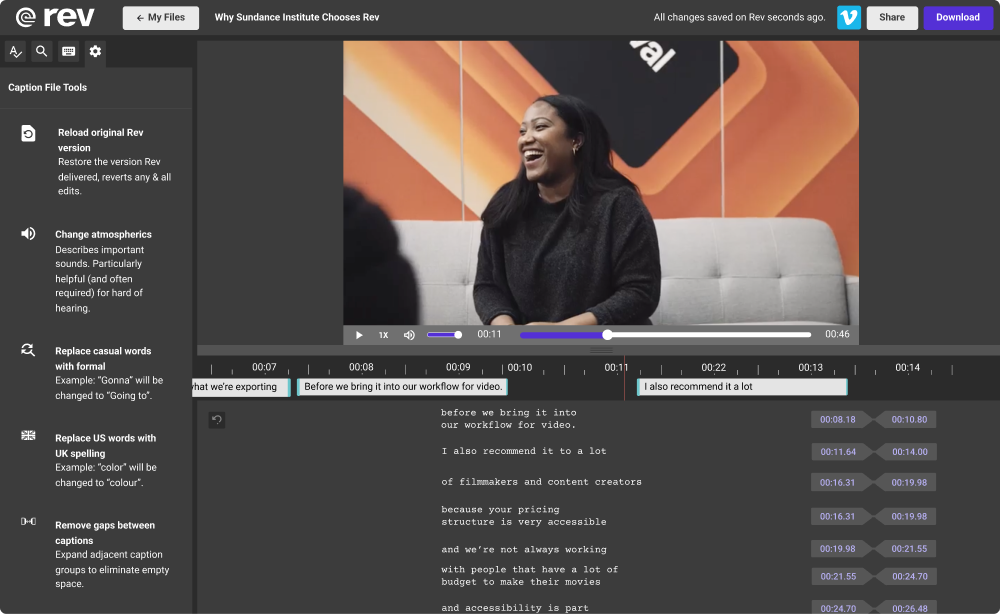
Bridging Language Barriers
Extend your content's reach even further with the addition of subtitles. Our fluent translators quickly and accurately translate subtitles in 17+ languages, ensuring broader accessibility and engagement for non-English speaking viewers worldwide. English captions included for free.







Unparalleled Accuracy, By the Minute
Find the Right Plan for You
Free
for free
Basic
coming soon
Enterprise
for free
coming soon
Tailored Captions for Your
Growing Audience
Enhance your content's effectiveness with scalable Speech-to-Text solutions. Explore discounted rates for bulk captioning, along with advanced collaboration tools, premium features, and priority support.




