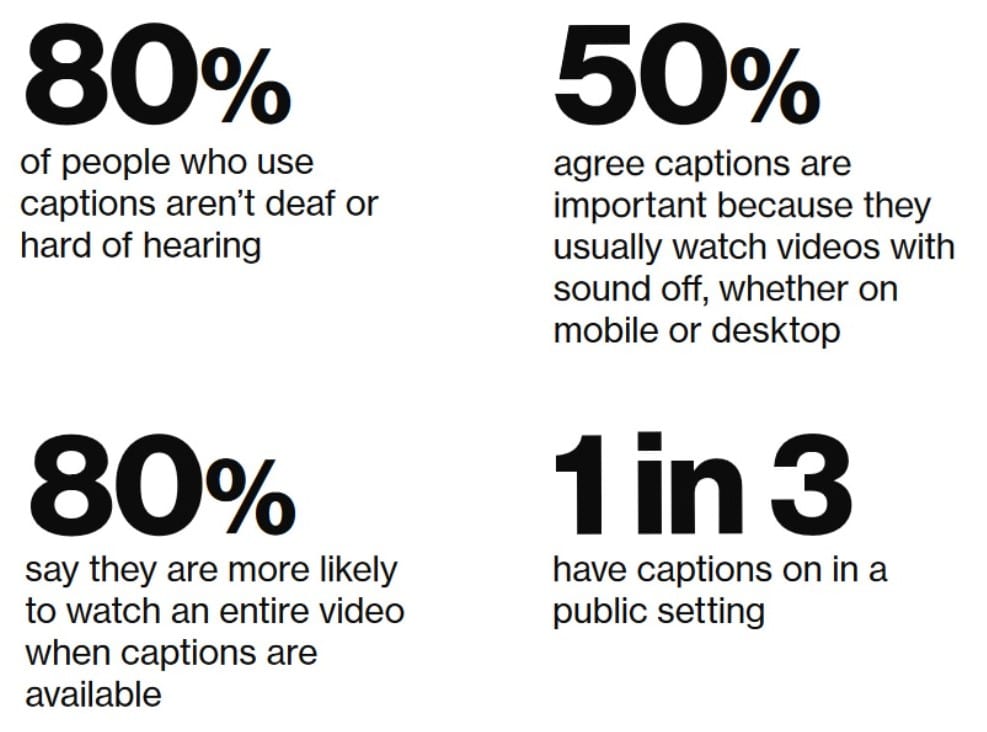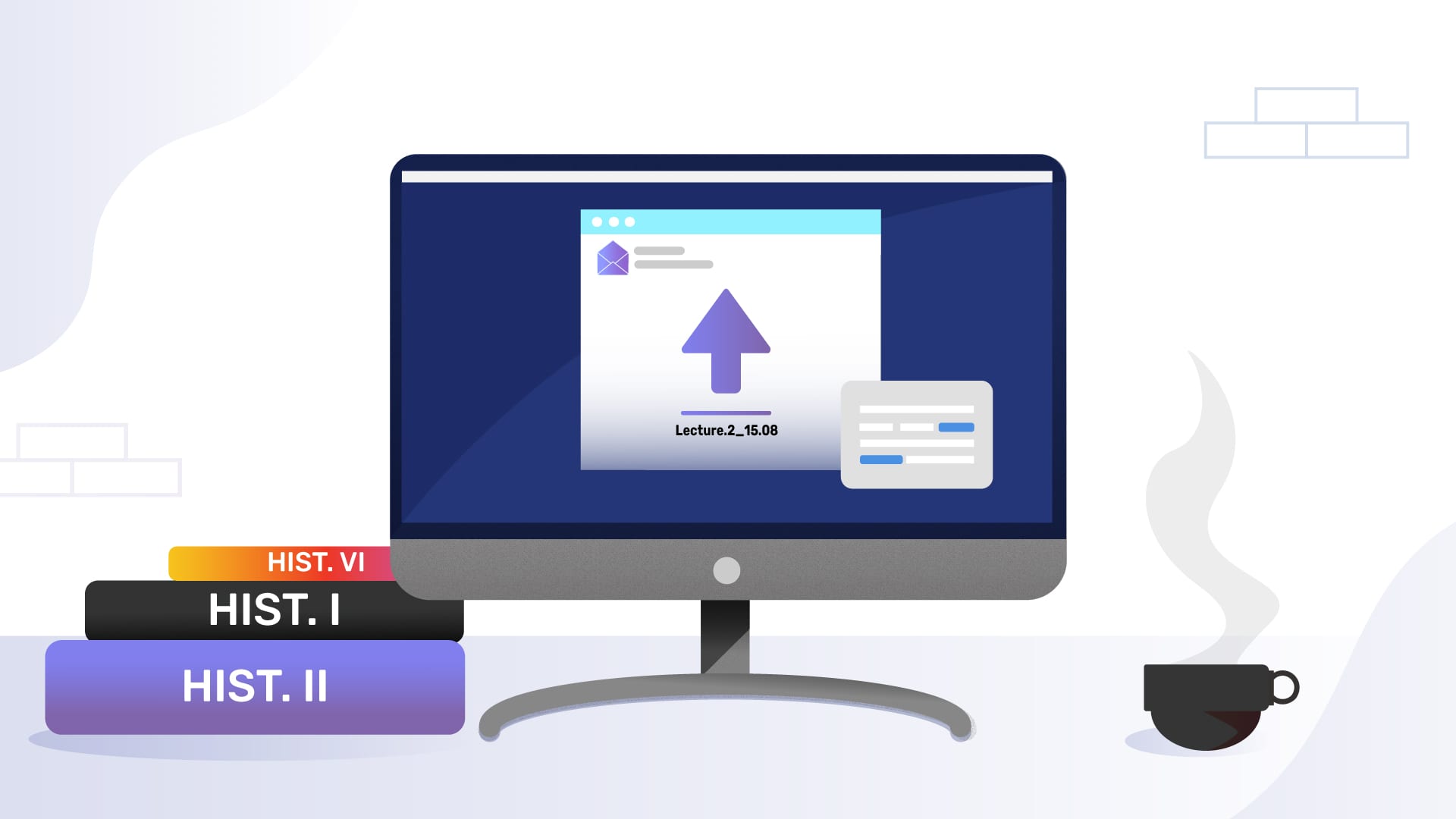What Are the Top eLearning Trends?
An increasing number of universities are closing their doors in fall 2020 to help stop the spread of COVID-19. As a result, schools are turning to online learning solutions. Eductors are responding to the coronavirus by incorporating virtual classrooms for their students.
We break down the most noteworthy eLearning trends helping all students and faculty thrive during the pandemic, and after.
What is eLearning?
Online learning is also called eLearning or remote learning. It’s an online method for students to complete homework assignments and gain knowledge while away from school. eLearning has been especially useful during the COVID outbreak. Students can access a virtual classroom on the internet, from home or a public library. As long as a student has access to a computer or a smartphone, they can take part in eLearning. You can also use online learning to train employees or to learn a new skill on your own.
eLearning has integrated many trending technologies in recent years. It has also become more accessible with its use of closed captions and video transcriptions.
The Top eLearning Trends
The future of eLearning promises to bring plenty of technological advances. The field will use technology that’s already trending in other sectors to help students learn. Teachers will start to use things like apps, bite-sized learning, games and interactive videos more often.
Mobile learning and mobile apps
These days, everything from your take-out order to your dog walker is going mobile. Education is no different. Whether you’re training your employees or teaching students math equations, mobile learning can help. Education technology apps offer interaction, student-to-student communication, and quick methods for learning.
Microlearning
Microlearning is what it sounds like — learning small chunks of information at a time. These types of lessons offer three-to-ten-minute video classes highlighting essential information. And it’s effective. The Dresden University of Technology found that this type of training was 22% better for learners. Microlearning is especially suited for skill learning and usually works in conjunction with a mobile app.
Gamification
Everyone likes a good game. Students are more likely to be engaged and active with a lesson that involves some friendly competition. Games in a virtual classroom can include team competitions using chat or online discussions and debates. Don’t forget to reward the winner, as well.
Interactive video
Think of interactive videos like a Choose Your Own Adventure book — except in digital form. An interactive video is like a standard video, but it allows users to interact with it. It can be clickable, or it might enable the user to select a path that most sparks their interest. Additionally, an interactive video can contain data fields that your students can type in or complete quizzes.
Accessibility in the virtual classroom
When you transition to an online learning platform, you need to consider all of your students. Some kids in your classroom may have trouble hearing the sound on your eLearning videos. Make sure you’re compliant with the Americans With Disabilities Act requirements.
Closed captioning can help deaf and hearing students alike. A study by telecommunications company Verizon showed that 80% of people who use English subtitles don’t struggle to hear. Additionally, the same number of respondents said they’re more likely to finish a video with closed captions. Thus, closed captioning can make all students more engaged in virtual classroom material.
Another option is to transcribe your online learning videos. Transcription allows deaf or hard-of-hearing students to read a lesson rather than listening to it. Once you record an eLearning video, try using a transcription service to compile everything you said. Sending a transcription to your students could also help visual learners retain the information.
How to order eLearning closed captions or transcriptions
- Upload your video. You’ll begin the closed captioning process with Rev by adding a video to our site. A video can come in the form of a file, a URL, or a selection uploaded to your YouTube or Vimeo account. This is true for the transcription process with Rev, also. With either process, your videos will remain secure and confidential.
- Our professionals get to work. We have over 50,000 experts working for us, and we guarantee 99% accuracy in our work. Typically, you can expect the subtitled or transcribed file back to you within 24 hours or less. But the return time depends on the length of your video.
- You get the file. Once we finish closed captioning or transcribing your video, we’ll email you the updated version. For closed captioning, you’ll get a video that you can see and edit using our tools. Then you’ll download it to your computer. For transcription, we email you an editable document.
- You publish the file. We offer video publishing options for the most popular platforms and in over a dozen formats. Choose the best ones for you and upload your video into your virtual classroom. Or send your students the transcription of your eLearning video.
What’s next for online learning?
If you’re wondering how education is changing, especially in the wake of the coronavirus, you’re not alone. It’s been a rapid shift. Technology now allows students to view a lesson at the push of a button. Many schools and universities are moving to remote learning, so it’s essential to keep students engaged. Inserting tech into the classroom can help. Teachers are choosing to include apps or videos students can interact with in real-time.
Accessibility is also vital to the future of the eLearning sector. Closed captioning helps all students maintain focus — not only those who have difficulty hearing. Plus, if your students are studying somewhere loud, like on public transportation, they can follow along with the words. Video transcription can help visual learners maintain the information better, as well.