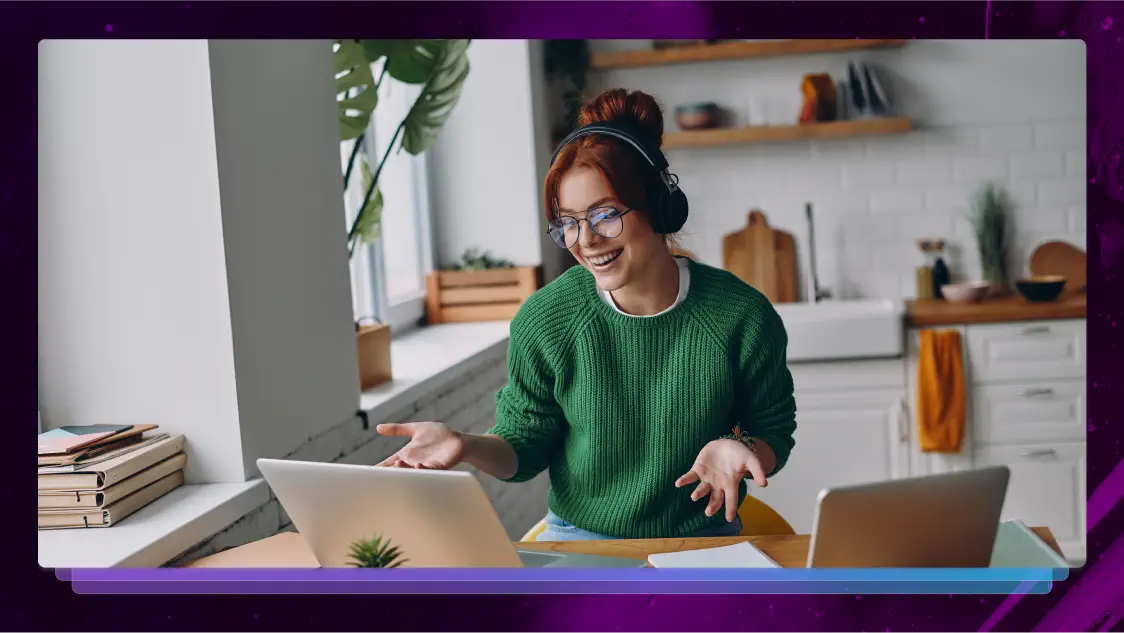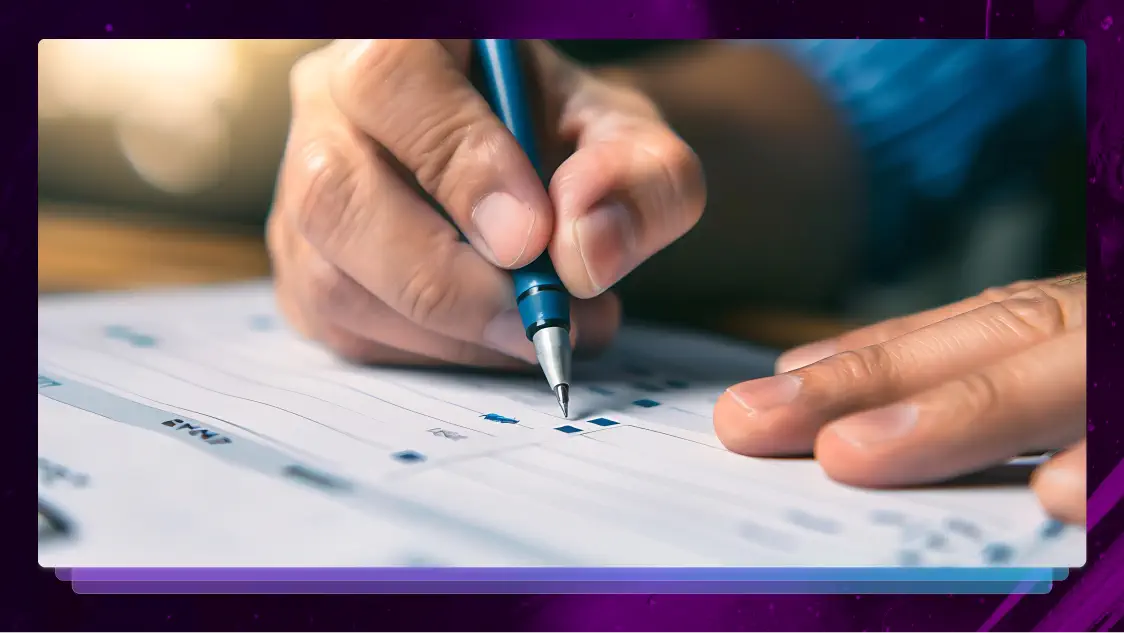How Rev’s Social Media Manager Uses Rev Captions
In today’s post, we interview Anna Rachel Rich, Rev’s Social Media Manager, to discuss how she uses Rev captions to create engaging, accessible videos.

We speak a lot on how Rev’s products can benefit different industries and departments but what we don’t always address is how often we use it company-wide! So, we thought it would be fun to take it internally and discuss how Rev’s employees use our own offerings to improve engagement, workflow process and efficiency, and campaign performance.
In today’s post, we interview Anna Rachel Rich, Rev’s Social Media Manager, in which she discusses how she uses Rev captions to create engaging, accessible videos.
Heather: Let’s get started with the basics so everyone can learn a bit about you and your role within the Rev organization. You’ve been with Rev for quite some time. What’s your position, and how has it evolved over time?
Anna Rachel: I’ve been with Rev for 3.5 years now and I was the team’s 4th marketing hire. It’s been awesome to see how much the team has evolved and grown. I was brought on board as the Social Media Manager. At the time, the social channels were run by a handful of different people, so there wasn’t really a cohesiveness in our posting style.
It was cool to come in and develop a brand voice–building out a social strategy to increase brand awareness, humanize the brand, and share exciting new ways speech to text can make content more actionable and accessible.
I’ve continued to own social media, focusing on growth and new channel exploration. We didn’t have an Instagram channel at the time, so that’s been a fun area of focus, testing more video with IGTV (RIP), Reels, and such.
H: And four years ago, video wasn’t nearly as important as it is now.
AR: Definitely. It’s exploded. It’s been exciting to see the value of our product in the video marketing space, too. Especially with accessibility being so top of mind with brands right now. It’s rewarding to offer solutions that make videos more inclusive.
H: Since you’re knee-deep in the social media world, what are some of the biggest accessibility trends you’ve noticed? Are video captions up there?
AR: Captions are certainly a biggie. Brands want to show followers they care and don’t want to privilege a hearing audience. It’s not a good look. So video captions, helpful alt text for images, camel case for hashtags, using emojis sparingly (since screen readers speak them aloud), making sure image text contrast is strong and legible… all of those things have become best practices in the last few years.
H: Absolutely. It’s interesting because captions don’t just benefit the d/Deaf and hard-of-hearing community. Something like 85 percent of viewers watch social videos with the sound turned off — often due to them being in a public place where they can’t have the volume on.
AR: Totally. Captions are so dang handy—whether you’re in an Uber and don’t want to bother your driver or you’re at home and don’t want to wake your sleeping kiddo. I’m a captions-always kind of gal, but I especially need them when I’m going hard with the crunchy movie munchies. Very necessary.
H: Do you ever have those cringe-worthy moments where you’re watching someone’s social media videos, and they don’t have captions?
AR: Unfortunately. What’s particularly cringe-worthy is when someone’s discussing the importance of accessibility and they neglect captions. Or they have auto-generated captions and they’re riddled with mistakes. I’ve seen that a handful of times and it’s a big yikes.
Manually typing captions is particularly tedious, so I get why someone who’s tight on time may not make it a priority. But it’s insanely quick to outsource your video captions these days. Drop Rev a link and one of our 60k+ Revvers will hammer out some handsome captions in record speed.
H: Have you watched Squid Game on Netflix?
AR: I have.
H: Yeah, I’ve watched an episode and I tuned into it because of all the heat and attention Netflix was given about the inaccuracy of their subtitles. A lot of angry Tweets came from native Korean speakers criticizing accuracy. I thought the conversation that was brought out of that was really interesting – and needed.
AR: Definitely. Inaccurate captions are never a good look, but at the same time, a lot of good has come from it. Subtitle accuracy stole the spotlight and now brands are more aware of the detrimental effects sloppy subtitles can have on the viewer experience–and their brand perception, more generally.
H: Can you walk me through your creative process? For example, from the time you come up with an idea for a video to using captions before you hit publish?
AR: Sure, it varies from project to project, but I can use our recent “Ask a Rev Expert” video series as an example. I interviewed Rev employees, peeking inside their worlds and highlighting what they do at Rev. I’d brainstorm a list of questions, then record the interview. I’d have it transcribed, then go through the Rev transcript editor and highlight key snippets that I wanted to pull out for the video.
Since I was working with Austin Canary, our in-house video editor on post-production, using the Rev transcript editor made collaboration super seamless and allowed me to shape the story more efficiently.
Austin would take to my highlighted snippets to do a script-based edit. He’d pull the text elements from the editor then export an EDL file (Edit Decision List) that created a Selects sequence in his Adobe Premiere Pro timeline with all our clips ready to edit. Super breezy.
After a few rounds of revisions, I upload the video to Rev and order burned-in captions.
H: So when you’re reviewing your transcripts and highlighting text for those snippets, how much time would you say that takes you?
AR: It depends on the length of the video. These videos were about 8-10 minutes long. It took me a couple of hours of reviewing the transcript to pull out what I wanted to tell the story. Keep in mind I already had the transcript available. If I had to scrub through the raw footage without the text transcript, it would have taken 3-4x as long.
H: Something like this is a huge time-saver for marketing teams that are used to doing everything manually in-house. Filmmakers, for example, that I’ve talked to always talk about the time savings of Rev transcripts and captions. Their pain point is tight turnaround times where clients expect a completely edited version of videos back within 24-48 hours, which can be near impossible for guys that don’t have a team to do the manual work for them. Your editing workflow using transcripts sounds like a game-changer.
AR: Definitely! When I create these videos, I think of how tedious this would be without Rev and I’m super thankful I can allocate that time to other types of content creation.
H: On behalf of the content team at Rev, you nailed it. Thanks for your time, Anna Rachel!
Heading
Heading 1
Heading 2
Heading 3
Heading 4
Heading 5
Heading 6
Lorem ipsum dolor sit amet, consectetur adipiscing elit, sed do eiusmod tempor incididunt ut labore et dolore magna aliqua. Ut enim ad minim veniam, quis nostrud exercitation ullamco laboris nisi ut aliquip ex ea commodo consequat. Duis aute irure dolor in reprehenderit in voluptate velit esse cillum dolore eu fugiat nulla pariatur.
Block quote
Ordered list
- Item 1
- Item 2
- Item 3
Unordered list
- Item A
- Item B
- Item C
Bold text
Emphasis
Superscript
Subscript

Subscribe to The Rev Blog
Sign up to get Rev content delivered straight to your inbox.