See Exactly How Rev Open Captions (Burned-In Captions) are Now Customizable
We're excited to announce that you can now customize the color, font, and background styles of your burned-in Rev Open Captions!
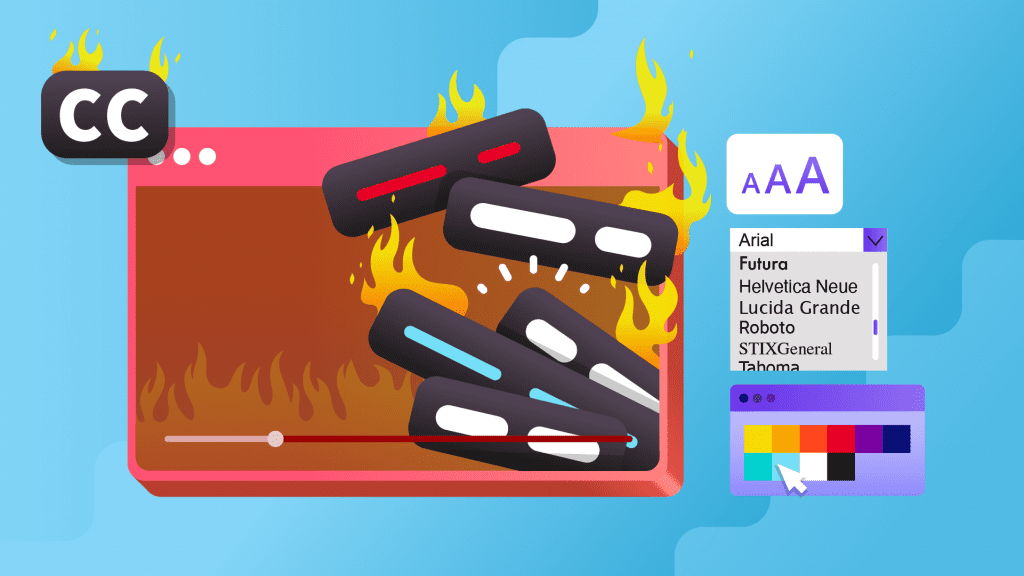
Earlier this year, we released our Open Captions feature allowing our lovely customers to get 99% accurate Rev captions or subtitles directly burned-in to their video files. And it was a major hit.
In fact, it was so boffo that many of you emailed us back, saying so — then clamoring for customization.
There were so many of you asking for this that we felt we had to listen… mainly for our own safety.
Y’all are scary in numbers.
So starting today, you can change the styling, font, and color of your Rev open captions or foreign language subtitles. Want a clean sans serif in yellow? How about a nice serif in your brand color? We’ve got you covered!
Adding open captions or subtitles will help you make your videos more accessible, as well as quickly and easily distribute them across more channels. And now you can adjust the font, color and size of your captions or subtitles to better fit your specific needs.
Plus, there’s the added benefit that you know we’re listening to you.
Because we are.

Beautiful. Can you tell me more about these customization options?
Of course we can! You’ll be able to customize your open captions and subtitles in the following ways:
Text:
- Font type
- Font size
- Bold
- Italics
- Font Color
Font Types:
- Arial
- Futura
- Helvetica Neue
- Lucinda Grande
- Noto Sans
- Open Sans
- Roboto
- STIXGeneral
- Tahoma
- Times New Roman
- Tiresias
- Verdana
Note for Subtitle Orders: Not all listed fonts are available in each language.
Font Colors:
The font color palette will display three default color options: Black, White, and Yellow. It will also include a hex value input field for users who want a specific color.
Background:
- None (no background color)
- Outline (text is outlined in the selected color)
- Wrap (caption group has a container in the selected color)
Background Colors:
The background color palette will display three default color options: Black, White, and Grey. It will also include a hex value input field.
Wow, that’s a lot of options! Can I save my preferences?
You most certainly can! Burned-in Captions Customization preferences can be found under Order Preferences > Caption Settings. When you edit your customization options, a customization modal will appear with the option to save those preferences to your account.
And if you don’t want to customize your caption stylings at all, no sweat! The default settings for Rev’s open captions and subtitles are Noto Sans (a great lookin’ font, if we may say so). The font will be white with 50% opacity black wrapped background, and the size will be determined by the dimensions of your video.
Remind me, how much does it cost?
The add-on for open captions will be an additional $0.25 per minute per language (for AI captions only). So, for example, if you need burned-in subtitles in both Spanish and French, it will be an additional $0.50 per minute for the two languages.
And don’t worry! The ordering process hasn’t changed at all. On both the caption and subtitle checkout pages, select the “Burned-In Captions” or “Burned-In Subtitles” add-on to receive your video with captions or foreign language subtitles hard-coded into the file.
If you still have questions about what open captions/subtitles are, or how the process works, no sweat! You can learn more about it right here.
Adding captions to your content doesn’t have to be an inconvenience. Open captions are an excellent way to optimize workflows, save time, increase accessibility, and help your videos reach a wider audience. Check them out today.
Heading
Heading 1
Heading 2
Heading 3
Heading 4
Heading 5
Heading 6
Lorem ipsum dolor sit amet, consectetur adipiscing elit, sed do eiusmod tempor incididunt ut labore et dolore magna aliqua. Ut enim ad minim veniam, quis nostrud exercitation ullamco laboris nisi ut aliquip ex ea commodo consequat. Duis aute irure dolor in reprehenderit in voluptate velit esse cillum dolore eu fugiat nulla pariatur.
Block quote
Ordered list
- Item 1
- Item 2
- Item 3
Unordered list
- Item A
- Item B
- Item C
Bold text
Emphasis
Superscript
Subscript

Subscribe to The Rev Blog
Sign up to get Rev content delivered straight to your inbox.




