How Educators Can Transcribe Conference Calls
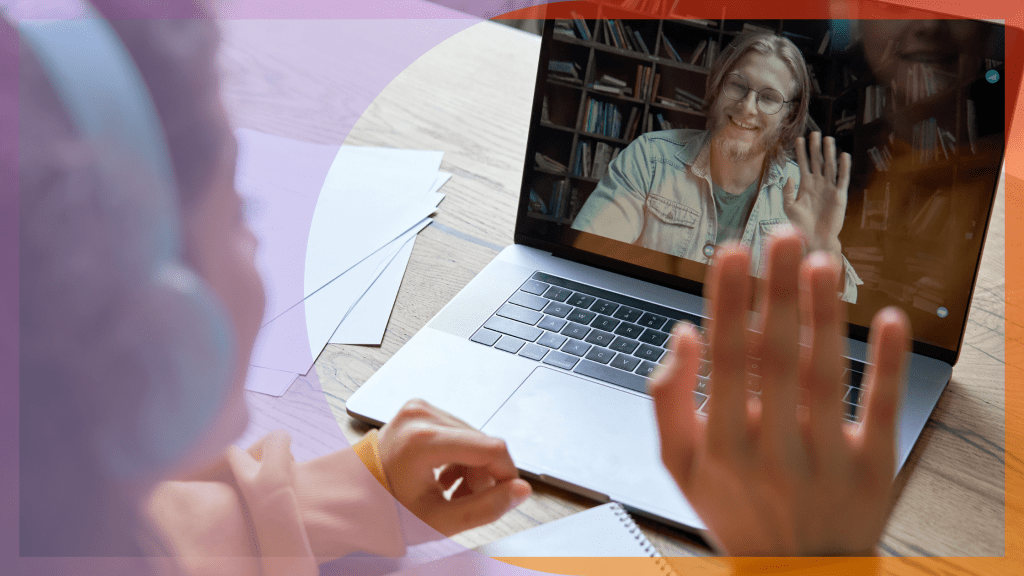
Rev › Blog › Transcription Blog ›
Transcription for teachers? Why?
There are many reasons for an educator to use transcription–and they all support a way to save time and meet tight budgetary constraints. Fortunately, it’s now easier than ever to get a text transcription of any conference call.
Learn how you can order an accurate transcript online and use it to improve your workflow.
Ways to Use Transcription During Conference Calls
Anytime you want to turn speech to text, transcription has a purpose. Here are some of the uses for an accurate transcription:
- To document what happened in a parent-teacher conference for future reflection or for legal purposes
- To create an outline from a lecture for better student learning
- To make team communication more effective
- To ensure those that miss staff meetings can stay informed
When transcribing a conference call, you’re free to focus on the meeting, not on taking notes. Not only can you be more attentive, but you can also make sure you don’t miss important details.
You may find live captions to be a good fit, as well. With the Zoom application from Rev, you pay a low monthly fee to have all of your meetings captioned in real-time. Participants see text as each attendee speaks.
This may drive engagement and help create accessible meetings for everyone.
How Can Educators Improve Communication?
Transcription is just one way to make sure your meetings are a success. Here are more:
- Get consent
Depending on where you work, there may be different rules for recording. Attendees should know that they are being recorded and given an opportunity to leave if they don’t agree. Let them know how recordings will be used.
- Use the right tech
Lagging connections and buffering cause frustration for attendees. Use an ethernet connection (wired) instead of wireless, if possible. Decide on a free video or call platform that everyone can use ahead of time.
- Watch your body language
Even if it’s your fifth meeting of the day, come to the call with a fresh attitude. Others communicate better when they sense it’s important to you. Sit up, make eye contact (if on video), and use a professional tone. If you do have to relax, take yourself off the mic or camera.
- Stick to the agenda
Communicate the agenda at the beginning of the call so attendees know what to expect. If you don’t need other attendees on mic or video, let them know at the beginning. Layout the rules of who can talk and when; then, follow them.
- Engage others with questions
People may be shy, or they could simply hate conference calls. Get them involved by asking pointed questions. For student-teacher conferences, provide positive feedback when they respond.
How to Transcribe Teacher Meetings
If you’re sold on the idea of transcription, you probably have some ideas for using speech-to-text.
Here’s how to get started:
- Record conference calls with your choice of recording tool. What you use may depend on your district’s recording policies.
- Download the video or audio file from your meeting. Rev can use either file, but audio files tend to be smaller and upload more quickly.
Next, choose between two transcription types:
- AI transcription, which is handled completely by intelligent, automated speech recognition software and offers up to 80% accuracy. It’s cheaper, and your transcription files will be generated in minutes.
- Human-created transcription, which is up to 99% accurate. It costs slightly more but is appropriate for noisy environments, or if you have multiple people speaking over one another.
Upload the file to the Rev checkout page when you place your order. Within minutes after payment, you’ll receive your AI-generated transcript. If you chose human transcription, expect it to take no more than 12 hours.
(Note: Is your video conferencing hosted on YouTube, Vimeo, or other popular sites? Rev integrations can source the video automatically. There’s no need to download and then re-upload the video file.)
Bottom line
As we move to more education online, it will be easier to transcribe meetings between collaborators. (Even simple calls from your smartphone can be recorded and transcribed with the Rev call recording.) What you do with your meetings is up to you, but transcription services help you get the full value of each meeting.
