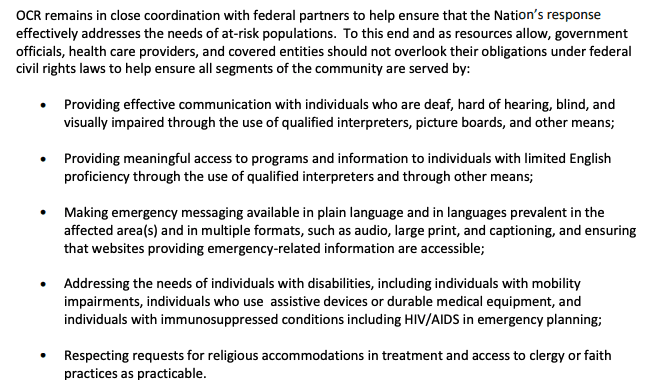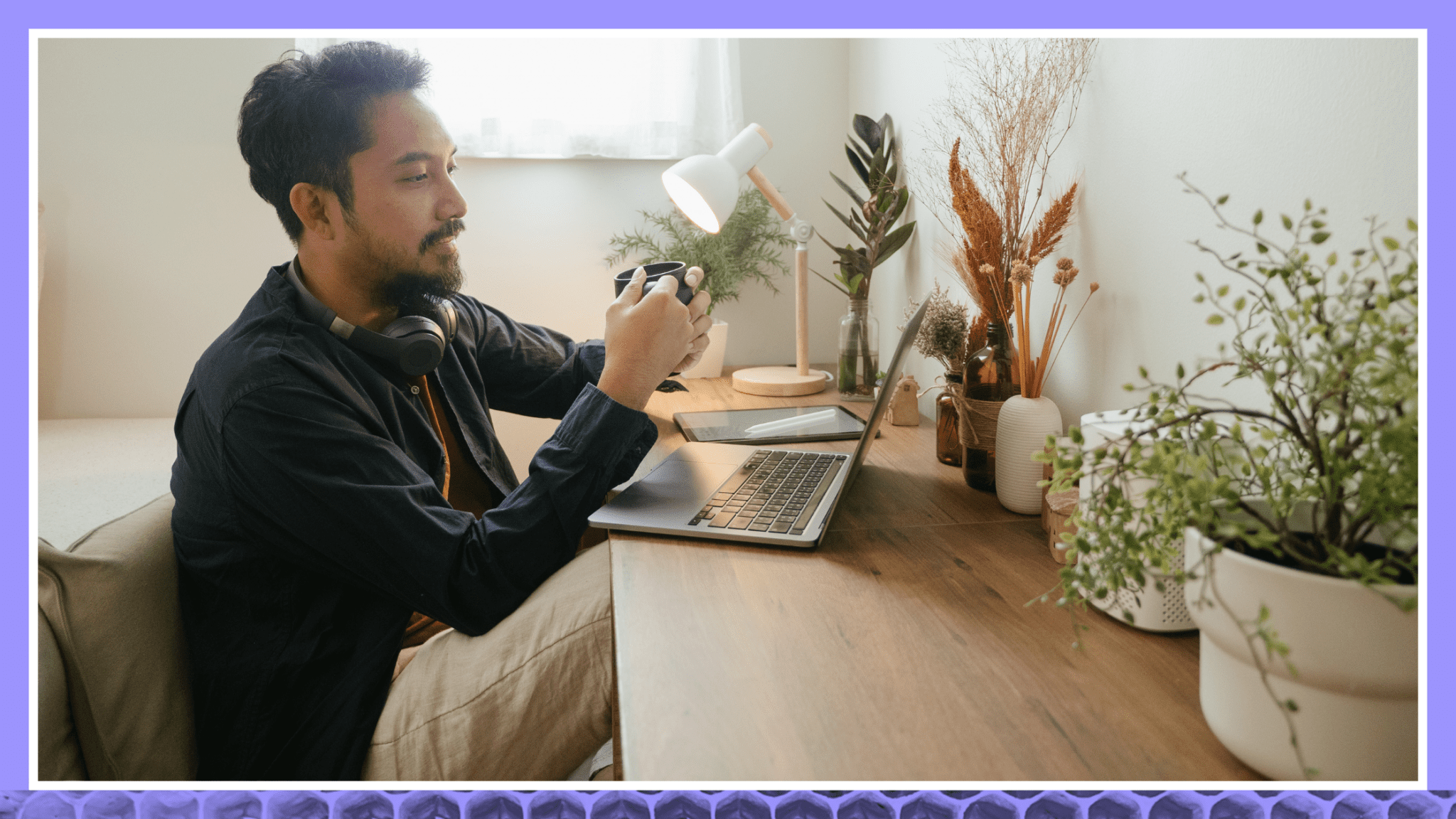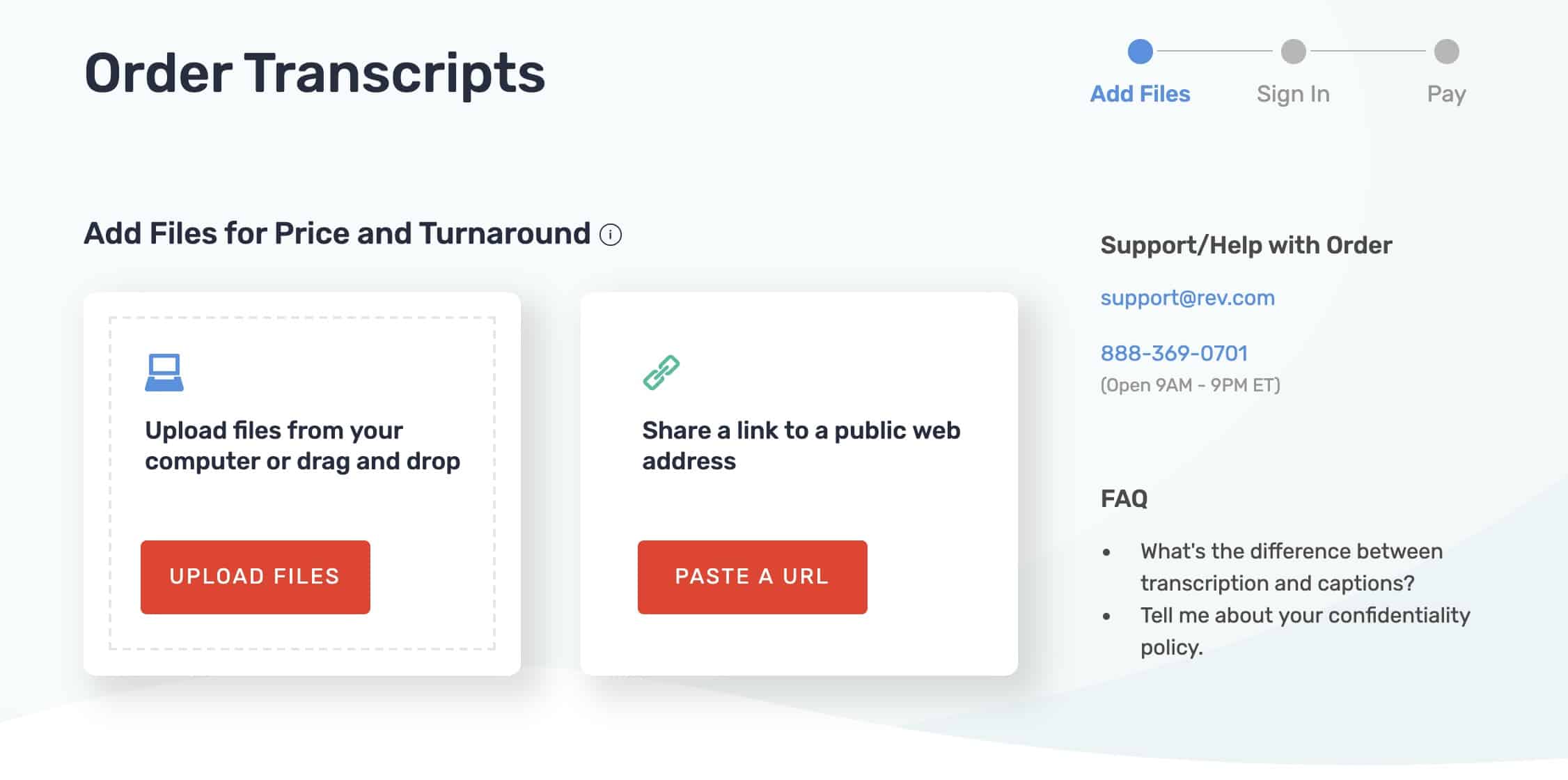HHS: Entities Covered by Civil Rights Authorities Should Use Captions for Accessibility Amid Coronavirus Pandemic – How to Caption Videos
The Office for Civil Rights (OCR) at the U.S Department of Health and Human Services (HHS) released a bulletin on March 28, 2020 stating that “entities covered by civil rights authorities keep in mind their obligations under laws and regulations that prohibit discrimination on the basis of race, color, national origin, disability, age, sex, and exercise of conscience and religion in HHS-funded programs, including in the provision of health care services during COVID-19.”
One of the listed requirements in the bulletin is to require captioning, and other accessibility options
“Making emergency messaging available in plain language and in languages prevalent in the affected area(s) and in multiple formats, such as audio, large print, and captioning, and ensuring that websites providing emergency-related information are accessible”
HHS Funded Programs
Below is a list of several programs funded by U.S Department of Health and Human Services (HHS):
- Health Insurance
- Medicare
- Affordable Care Act
- Medicaid
- CHIP – Children’s Health Insurance Program
- Mental Health and Addiction Insurance (Mentalhealth.gov)
- Social Services
- Unaccompanied Alien Children
- TANF – Temporary Assistance for Needy Families
- SNAP – Supplemental Nutrition Assistance Program
- Head Start
- Home Energy Assistance (LIHEAP)
- Benefits.gov
- Public Health
- FoodSafety.gov
- CDC
- NHS
- NIH
- Education & Training Programs
- Loans and Scholarships for Health Professionals (HRSA)
- Health care research training and education opportunities (AHRQ)
- CDC Learning Connection
- Public Health Service Commissioned Corps (PHS)
- Intramural (Training & Education Opportunities at the NIH)
- Extramural (Training supported by NIH)
- IHS Student Opportunities
- IHS Loan Repayment Program
For a full list of HHS Funded Programs, you can go here.
The OCR Announced Enforcement Discretion and Waived Potential HIPAA Penalties for Telehealth Remote Communications During the COVID-19 Nationwide Public Health Emergency on March 17, 2020
“the Office for Civil Rights (OCR) at the U.S Department of Health and Human Services (HHS) announced, effective immediately, that it will exercise its enforcement discretion and will waive potential penalties for HIPAA violations against health care providers that serve patients through everyday communications technologies during the COVID-19 nationwide public health emergency.”
“Under this Notice, covered health care providers may use popular applications that allow for video chats, including Apple FaceTime, Facebook Messenger video chat, Google Hangouts video, Zoom, or Skype, to provide telehealth without risk that OCR might seek to impose a penalty for noncompliance with the HIPAA Rules related to the good faith provision of telehealth during the COVID-19 nationwide public health emergency.”
How to Add Captions to Zoom Recordings
How to Add Closed Captions to Your Videos to Comply with HHS and OCR During COVID-19 Pandemic
1. Upload Your Video File to Rev.com or Paste an Online Video URL
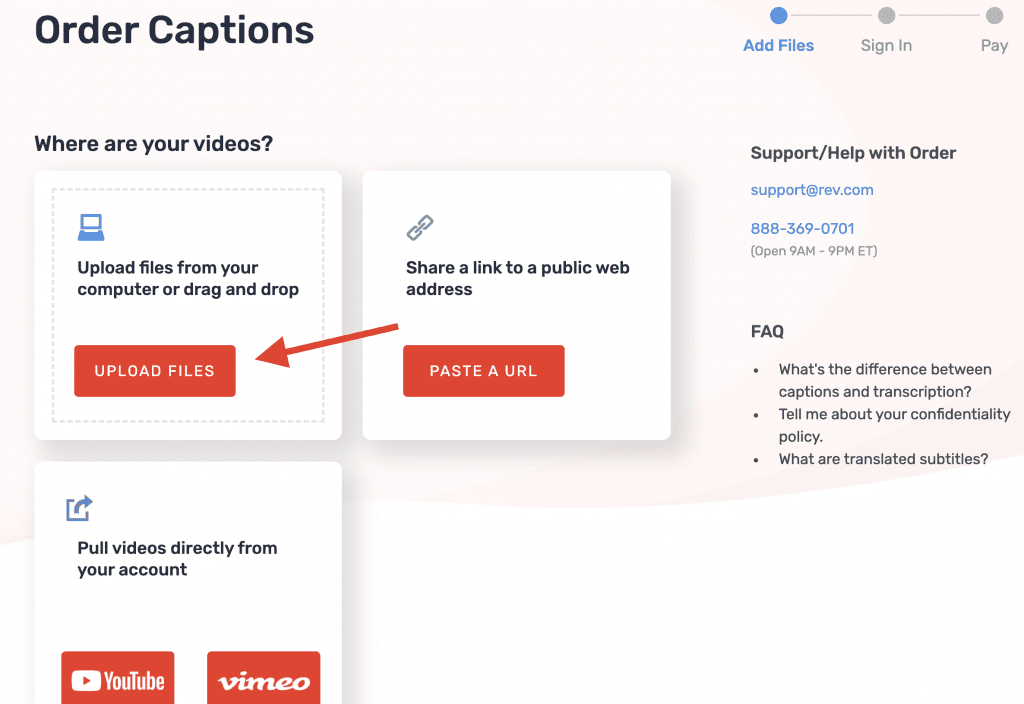
Go to the Rev closed captioning page and click “Get Started”. Click “Upload Files” and find your video file you want captioned. You can also paste the URL of your video if it’s already online. Click “Upload.” Then click “Checkout.” Your video will be captioned by Rev professionals in about 24 hours.
3. Download Your Closed Caption File and Add It to Your Video
The most common download format is an SRT file, but Rev lets you download several different formats based on your video software and where you want to upload it. Here are “How to” guides for adding captions to videos in popular video editing software:
- How to Add Captions & Subtitles in Adobe Premiere Pro
- How to Add Captions & Subtitles in Final Cut Pro
- How to Add Captions & Subtitles in Handbrake (Handbrake is a free software we love)
If you don’t see your preferred software here, check out our full How to Add Captions & Subtitles to Videos Guide to see guides for more video editing tools, social media platforms, and more.
4. You’re done! You have fully accessible, captioned video content
Pro tip: the process for adding foreign language subtitles is almost identical to the captions process. Visit our foreign subtitles page to order subtitles in multiple languages.