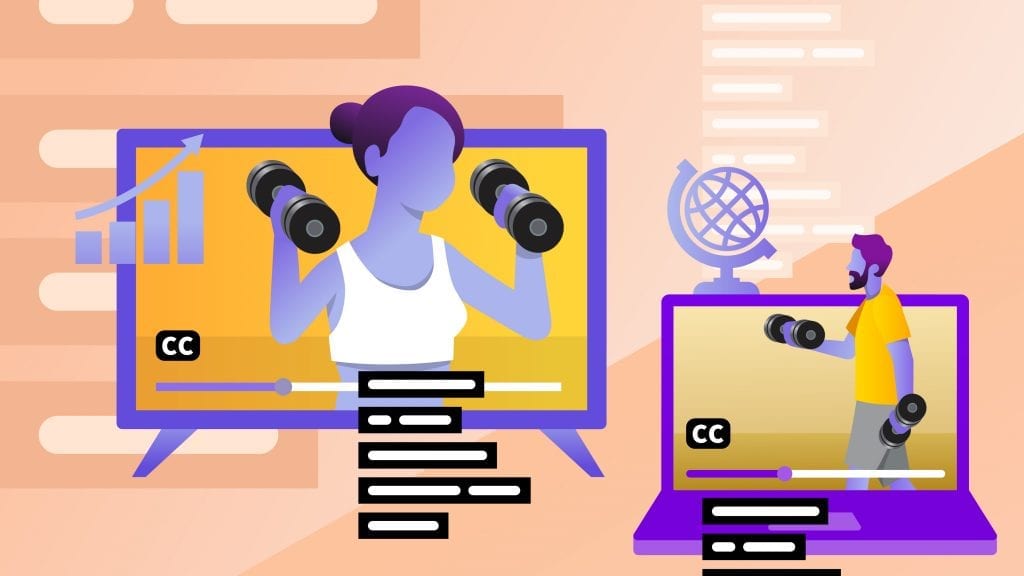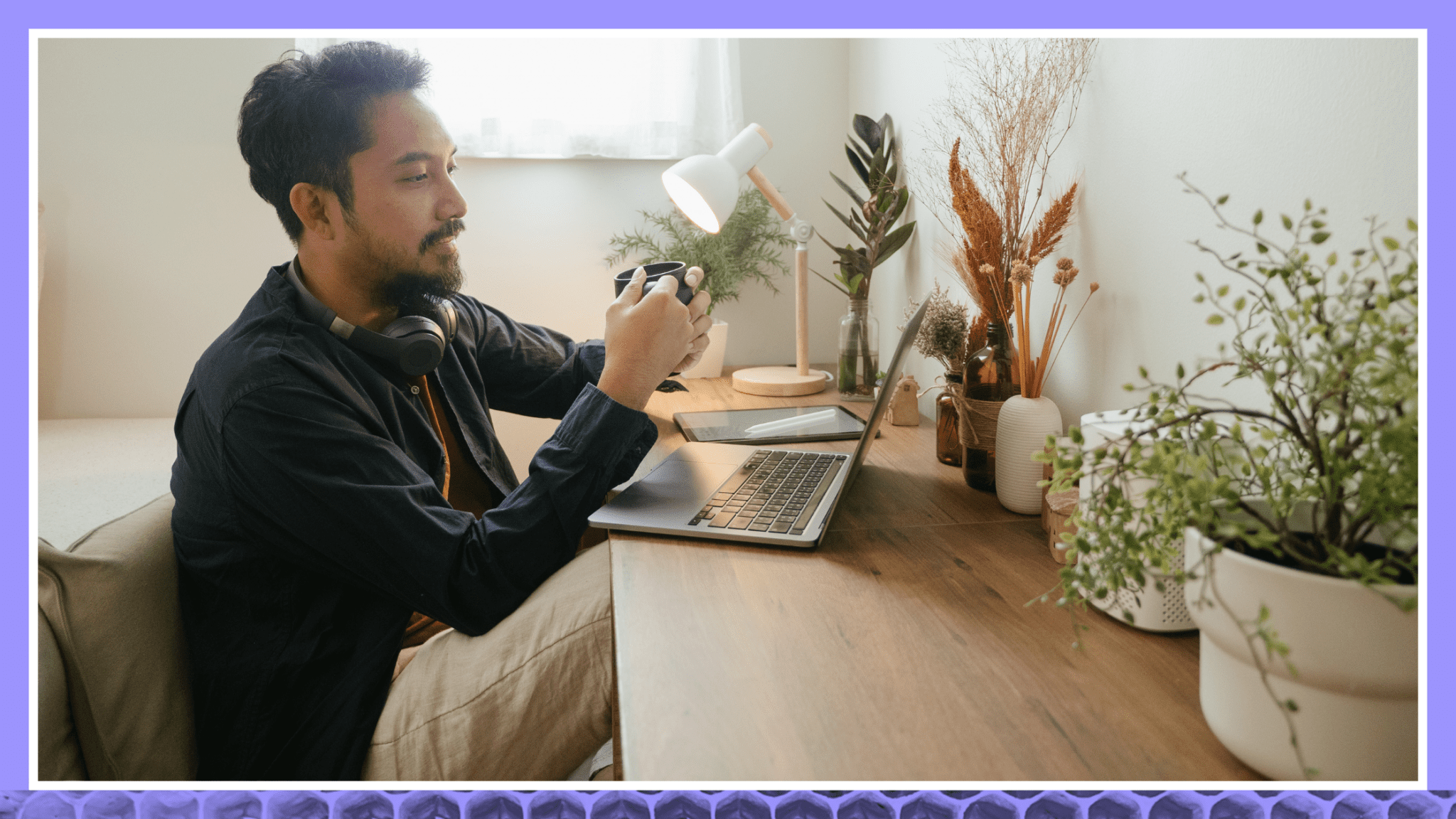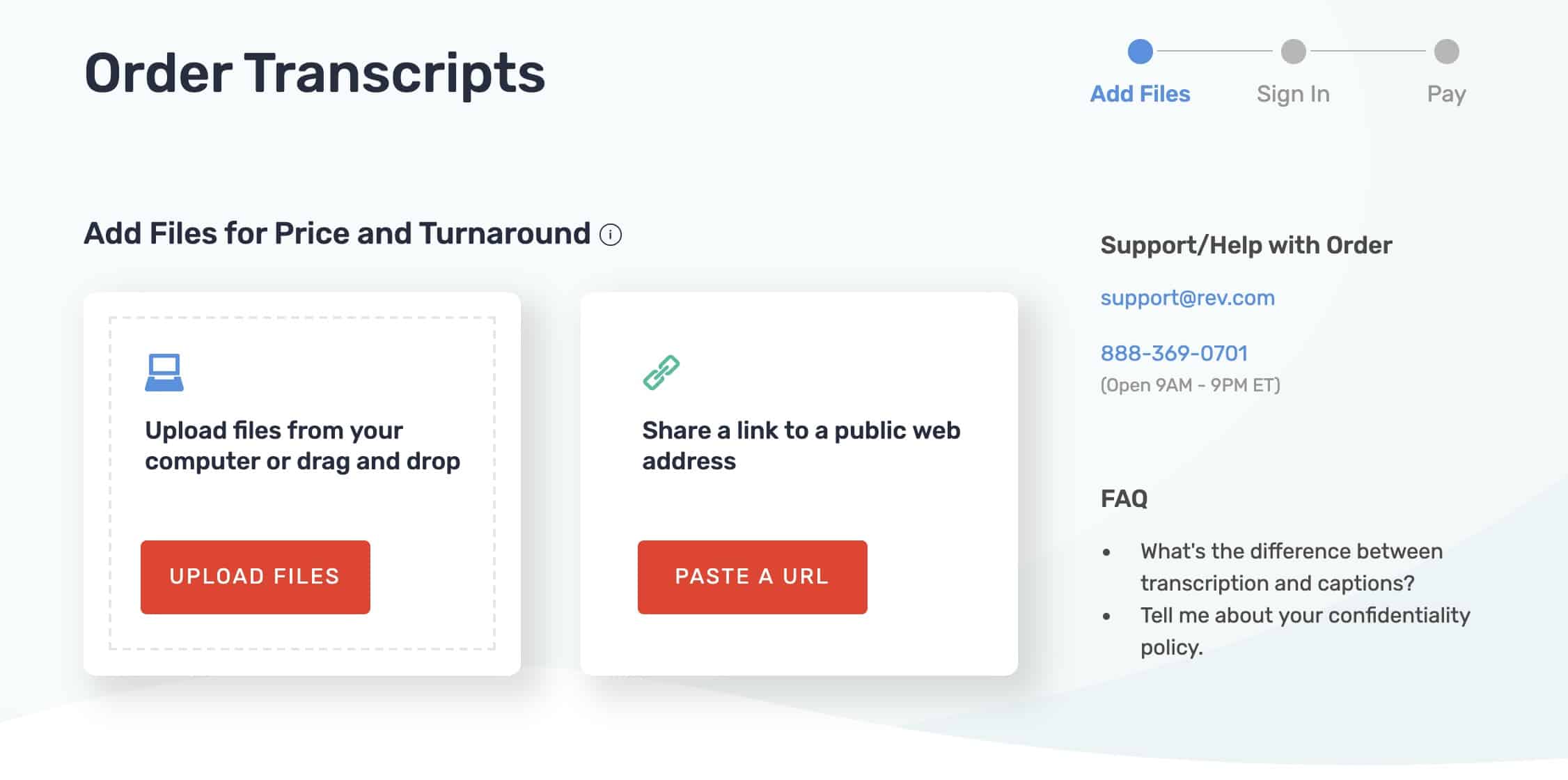How to Add Captions and Subtitles to On-Demand Fitness Videos
What happens when gym-goers stop, well… going to the gym? Turns out, they don’t turn into couch potatoes; they simply opt for the convenience (and now, during the COVID-19 crisis, the relative safety) of working out from their own homes.
It’s left most gyms, instructors, and sweat gurus alike to be thrust — and we do mean thrust — into the world of online fitness with the urgency of Richard Simmons’ pelvis circa 1982.
But no need to hang up that neon unitard just yet. This trend significantly amplifies your content’s potential reach.
Create quality fitness videos that accommodate people where they are right now, inside their homes, and they’ll choose to sweat to the rhythms of your brand’s content.
Now, we’re not ones to flex. These noodle arms aren’t much to write home about. But let these bitty biceps serve as a reminder to not overlook the little things.
And by little things, we mean closed captions — those one-inch wonders that not only improve the effectiveness of your instruction but also broaden your content’s reach (and boost your search engine ranking).
Your audience fancies them. And we’re glad to report that getting them is a breeze. Which brings us to the purpose of this post: to explain how to add captions to your online fitness videos in five steps.
But first, why are captions and subtitles so important for on-demand fitness videos?
Before we get to the goods, let’s talk about the “why.” Adding captions is an extra step to your video production process. So you should easily be able to justify the extra effort.
Thankfully, that’s no sweat, since 71% of people with disabilities leave a website immediately if it isn’t accessible.
And it’s not only people with disabilities who rely on captions. Here are just a few other reasons they’re a good call:
- Many people prefer to tone-up listening to their own tunes while they follow online workouts. They need captions to receive your instructions.
- Others may be in quiet environments where they need to mute the sound. Captions can help, for example, a parent trying to do online fitness classes while their child is sleeping.
- Businesses are being sued for not having accessible websites (e.g. Netflix). A lack of accessibility is a violation of the American with Disabilities Act (ADA). Captions will protect your brand from potential lawsuits.
- Search engines can’t listen to your video but they can read your captions. This will enable them to rank your video for relevant keywords, helping its SEO.
You can reach an even wider audience by translating your English captions into foreign subtitles. Rev translates into 15+ subtitle languages, so consider the global virtual fitness world your oyster.
That’s compelling. So how do I add caption and subtitles to my on-demand fitness videos?
To quickly outline the process, there are two main components to a caption: You have the transcription of the words and the timing. You need the right words popping up on the video at just the right time to provide the best viewer experience. The next step is to apply the caption file to the video in a video editor. Lastly, you edit it, save it, and your video is ready to share.
At Rev.com, we make this process easy. Follow these five steps to add accurate captions with no hassle:
- Upload your video file, paste the video URL, or attach it from Vimeo or YouTube.
- One of our professionals will add the captions/subtitles to your video with 99% accuracy.
- You’ll receive an email that your video with captions/subtitles is ready.
- You can open the video in our video editing tool and make any final corrections needed.
- Your video is ready to download and publish.
Our main focus here is to make this technical process a snap, no matter your level of technical knowledge. Timely deliveries are also important so we deliver most files in under 24 hours.
Who should use on-demand fitness videos with captions?
On-demand fitness videos can be a fantastic tool for a range of fitness, health, and wellness professionals. Let’s say you’re a certified personal trainer. You can use them to shift from in-gym to online personal training. You can start offering online coaching, online classes, and daily workouts. Many see success offering free trials that convert into a paid subscription service for access to their content.
Don’t have a professional setting? No worries. Some online trainers film in studios but others use the outdoors or even their own living rooms. Home workouts can actually be more relatable to at-home viewers. Once you create your videos, you can publish them across various platforms. Popular options include YouTube Channels, free workout apps, and other social channels like Facebook, Instagram, TikTok, etc. And if you’re in the sports world, check out our post on the best software for sports captioning and analysis.
How to turn on captions for online workouts
Each platform has a slightly different process for enabling closed captions. For example, on YouTube, there is a CC button in the bottom right-hand corner. When users click that button, the closed captioning will appear.
Be sure to check the caption settings on the platforms where you publish and share your videos. Then, instruct users on how to enable the captions if they don’t appear by default.
Optimize your on-demand fitness videos with captions
Adding captions and subtitles to on-demand fitness videos is a giant lunge toward improving your online workout class. It helps both you and it helps your viewers. And the even better news is it’s neither time-consuming nor expensive with Rev. Ready to provide a better user experience, protect your business from accessibility lawsuits, and grow your audience with captions?