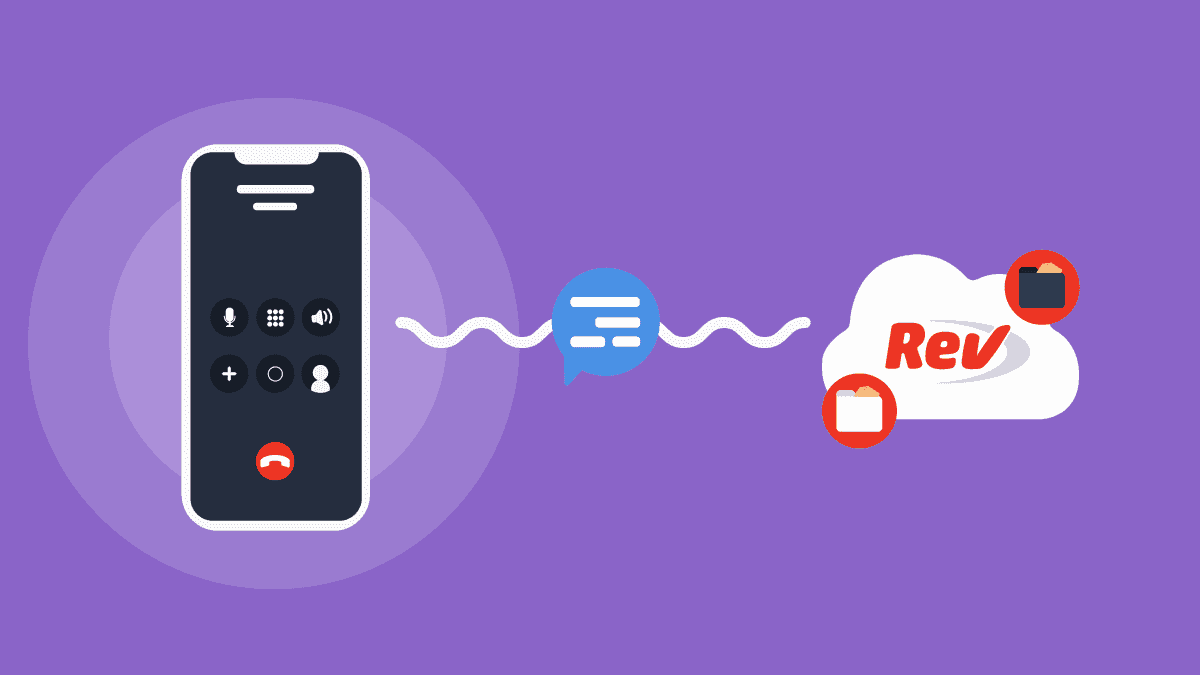Announcing: Rev Live Captions for Zoom Webinars

Rev › Blog › Rev Product Features ›
Like it or not, video conferencing has become a global phenomenon. Millions of people now use tools like Zoom for work, school, and a wide variety of other events.
We released our application, Rev Live Captions, for Zoom Meetings earlier this year to help make it more accessible and inclusive. And it’s been a huge success!
Now, we’re excited to announce that starting today, Rev Live Captions are also available for Zoom Webinars!
Wait, why would I want live captions for Zoom Webinars?
With Rev Live Captions for Zoom Webinars, businesses can ensure their webinars are more accessible, helping you reach more and more potential customers. Plus, with in-person business events like conferences and trade shows moving online, live captions go a long way towards making sure your attendees have a great experience.
If your organization leverages Zoom Webinars for internal events like all-hands updates or town-hall style meetings, live captions can help employees pay closer attention and stay engaged.
Live captions also help colleges and universities to make synchronous learning content — like panel discussions, seminars, and faculty workshops — more accessible and easier to follow.
Our live captions for Zoom are powered by the world’s best speech recognition A.I., generating accurate captions that enable people who are deaf, hard-of-hearing, or non-native English speakers to understand your content. But that’s not all — captions also boost your audience’s focus, engagement, and comprehension.
Sounds great, right?
That’s because it is.
Alright, you convinced me! How do I get Rev Live Captions for Zoom Webinars?
Rev Live Captions for Zoom Webinars are included in all Rev Live Caption plans at no additional cost. Rev Live Caption plans are $20 per host, billed monthly, and include the following:
- Live captions for Zoom Meetings
- Live captions for Zoom Webinars
- Post-meeting transcript
- User management
- 80 caption hours (per month)
How do I set up Rev Live Captions for Zoom Webinars?
It only takes a few easy steps!
- Set Up Rev Live Captions for Zoom Subscription
- Create an account on Rev.com
- Install the App
- Go to the Zoom App Marketplace and grant the appropriate permission
- Prepare for Webinar
- Schedule the webinar, generate the streaming URL, and set webinar settings
- Get Captions
- Start Zoom Webinar and click “Show Subtitle” to see live captions
Click here for a detailed walkthrough of how to get started.