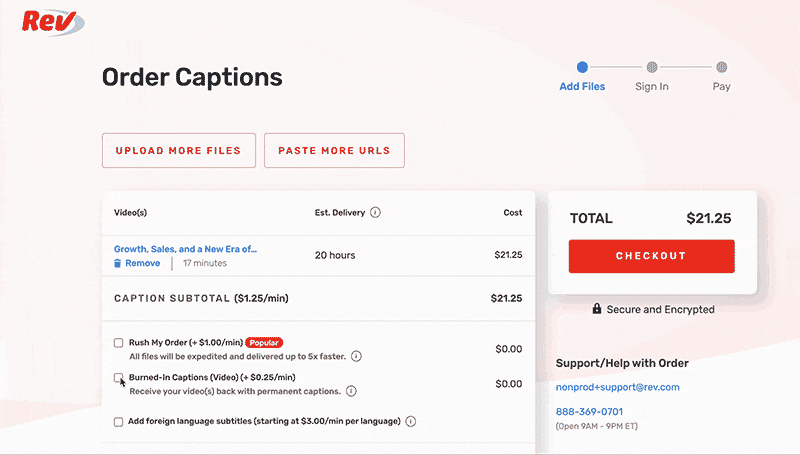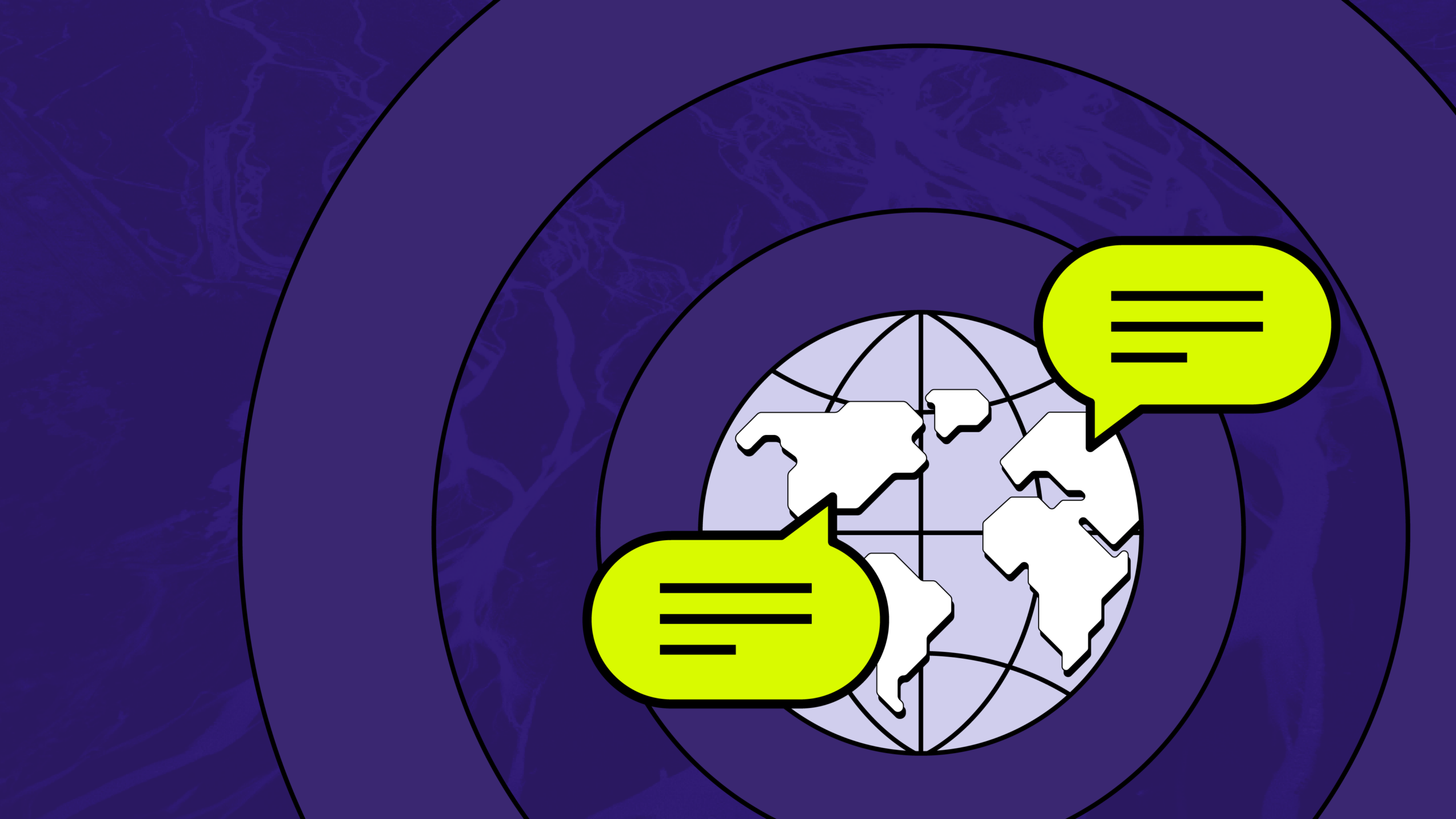Announcing: Open Captions (Burned-In Captions)
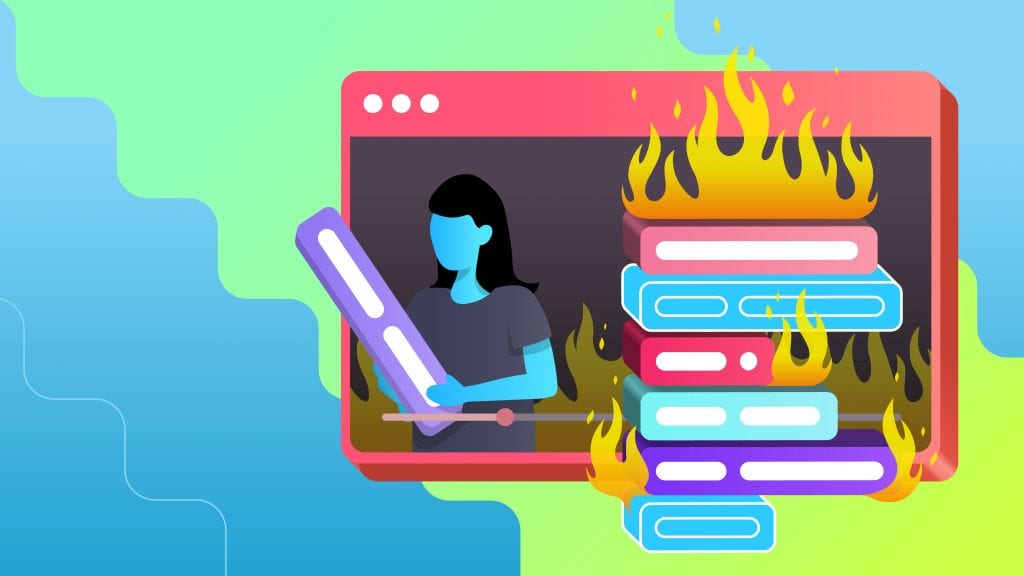
Rev › Blog › Rev Spotlight ›
Captioning and subtitling your videos just got a whole lot easier.
Starting today, you can get affordable, 99% accurate Rev open captions or foreign language subtitles directly burned-in to your videos.
If you want to expand the reach of your content — and, let’s face it, who doesn’t — then you’ll want to pay attention. Adding open captions or subtitles will help you make your videos more accessible, as well as quickly and easily distribute them across more channels.
We have to be honest: we’re pretty excited about this one. Open captions and subtitles have been one of the most hotly requested features from our customers, so we’re thrilled to make them available.
Wait… what’s the difference between open and closed captions?
Good question. The main difference between open and closed captions is user control, so when deciding on open vs. closed captions, you need to think about the viewing experience you want your audience to have.
Closed captions can be turned on or off, giving your viewer options and putting them in charge of their experience depending on their particular scenario. Closed caption files are a separate asset from your video file and are added as a “sidecar” file before the video is published.
Open captions, on the other hand, are hard-coded into the video file and can’t be turned off. Open captions and subtitles are frequently used for social media video or offline video formats like in-theater movies.
For some media professionals, sidecar caption files can cause irritating roadblocks for distribution. Not everyone knows how to use a time-captioned file, and those who do don’t always have the time to put the file together.
Plus, popular platforms like Instagram don’t support sidecar caption files. But with our new open captions and subtitles service, you’ll download your content with captions or subtitles hard-coded into the video, ready to be distributed on your platform of choice.
Well, this sounds incredible. How does it work?
Glad you asked! We have options for both burned-in captions and foreign language subtitles, but regardless of your needs, it’s super-easy.
Start by placing an order for Rev captions or subtitles.
On both the caption and subtitle checkout pages, select the “Burned-In Captions” or “Burned-In Subtitles” add-on to receive your video with captions or foreign language subtitles hard-coded into the file.
Once the final version of your video is ready, you’ll receive an email with a link to download it.
That link will be live for 7 days, but users can also re-download open captioned videos from the download modal for any caption or subtitle order where the burned-in add-on was ordered.
Wow, you’re right. That is super-easy. Do you have any other details on what I’ll get back?
Of course we do! Here’s a helpful breakdown.
Compatible Video Formats
We accept most video file formats! For more information, see our Captioning FAQ page.
Turnaround Time
Unlike our other caption output formats, your burned-in video will not be available for download instantaneously. Instead, users will be notified via email once their open captioned video is ready for download, which takes about one-third of the length of your video. For example, if you upload a 10-minute video, it may take about 3 minutes to hard-code captions in.
Default Style Settings
The default for our open captions and subtitles will be Noto Sans (pretty aesthetically pleasing, in our humble opinion). The font will be white with 50% opacity black wrapped background. The font size will be determined on the dimensions of your video.
Caption/Subtitle Customization
Our open captions/subtitles feature is fully customizable! You can adjust the text, font, color, background, and more. Learn more about your customization options right here.
I love it! So, how much does it cost?
The add-on for open captions will be an additional $0.30 per minute per language. So, for example, if you need burned-in subtitles in both Spanish and French, it will be $0.30 per minute for each video.
Adding captions to your content doesn’t have to be an inconvenience. Open captions are an excellent way to optimize workflows, save time, increase accessibility, and help your videos reach a wider audience. Check them out today.